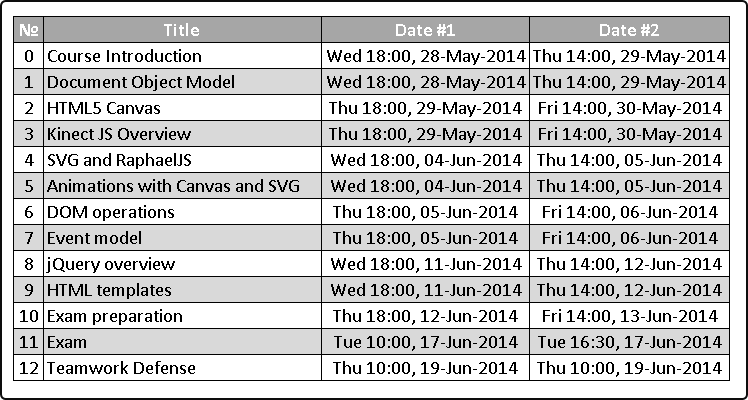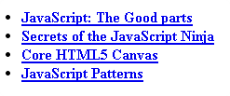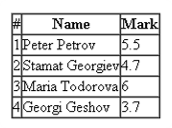-
Create the following using Handlebars.js
-
Create a dynamic select using Handlebars.js
- The options in the select should be generated based on a collection of JavaScript objects
- Example:
var items = [{ value: 1, text: 'One' }, { value: 2, text: 'Two' }, { value: 3, text: 'Three' }]; var selectHTML = selectTemplate(items);
-
*Create a jQuery plugin for ListView
- Apply a template for each item of a collection
- Using the data-template attribute set the ID of the template to use for the items
- Must work with different collections and templates
<ul id="books-list" data-template="book-item-template"></ul> <script id="book-item-template" type="text/x-handlebars-template"> <li class="book-item"> <a href="/#books/{{id}}"> <strong>{{title}}</strong> </a> </li> </script>
$('#books-list').listview(books);<table> <thead> <tr><th>#</th><th>Name</th><th>Mark</th></tr> </thead> <tbody id="students-table" data-template="students-row-template"> </tbody> </table> <script id="students-row-template" type="text/x-handlebars-template"> <tr class="student-row"> <td>{{number}}</td> <td>{{name}}</td> <td>{{mark}}</td> </tr> </script>
$('#students-table').listview(students); -
*Extend the previous task to set the template inside the DOM element, instead of setting it with data-template
<table> <thead> <tr><th>#</th><th>Name</th><th>Mark</th></tr> </thead> <tbody id="students-table"> <tr class="student-row"> <td>{{number}}</td> <td>{{name}}</td> <td>{{mark}}</td> </tr> </tbody> </table>
$('#students-table').listview(students);