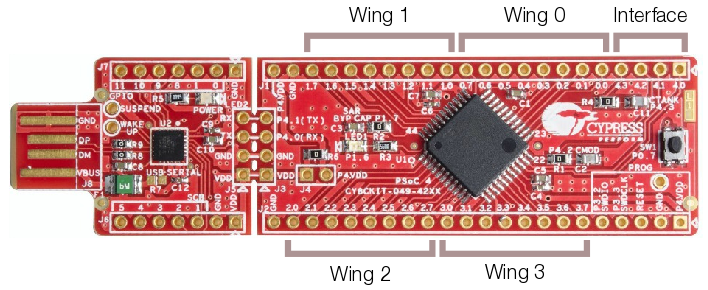Grand Prix '86 is an attempt at a solid-state conversion / re-theme of the 1976 EM Pinball Machine by Williams.
Proposed rules can be found from here.
A simple web server is included to serve up the markdown docs and
Mermaid diagrams. To setup, run pip install -r requirements.txt
in the ./web/ root. Then to run it, use bin/docs.
graph TD
ATTRACT[/"Attract Mode"/] -- press start --> PIT[/"PIT Mode"/]
PIT -- fuel up --> GREEN_FLAG[/"Green Flag Mode"/]
GREEN_FLAG -- make 3 laps --> RANDOM1{"Random<br>Event"}
GREEN_FLAG -- 10 laps on 1 ball --> GL_MODE[/"Grooveline Mode"/]
GREEN_FLAG -- 50 laps all day --> LUX_MODE[/"Lap of Luxury Mode"/]
GREEN_FLAG -- grand prix sequence --> GP_MODE[/"Grand Prix Mode"/]
RANDOM1 -- fuel -->
IS_NEED_PIT{"Fuel, Oil or Tires need attention?"}
RANDOM1 -- tires --> IS_NEED_PIT
RANDOM1 -- oil --> IS_NEED_PIT
RANDOM1 -- bad luck --> BALL_DRAINS((("Ball Drains")))
IS_NEED_PIT -- yes --> PIT
IS_NEED_PIT -- no --> GREEN_FLAG
GL_MODE --> GL_MULTI("Grooveline Multiball")
LUX_MODE --> LUX_MULTI("Lap of Luxury Multiball")
GP_MODE --> GP_MULTI("Grand Prix Multiball")
GL_MULTI -- make 3 laps --> GL_MULTI_ADD_BALL("Add a Ball")
GL_MULTI -->
IS_RF_MODE_READY{"Red Line Mode Ready?"}
LUX_MULTI --> IS_RF_MODE_READY
GP_MULTI --> IS_RF_MODE_READY
IS_RF_MODE_READY -- yes --> RF_MODE[/"Red Line<br>(Wizard) Mode"/]
IS_RF_MODE_READY -- no --> GREEN_FLAG
RF_MODE --> RF_MULTI("Red Line Multiball")
Hardware is as such:
- Mini 5" HDMI Display
- MLLSE M2 Mini PC
- OPP "Cypress" Pinball Interface
- My Pinballs Segment Display
- FadeCandy LED Controller
A guide to setup the production machine on Xubuntu is here.
OPP boards can each have up to 4 wings attached as shown:
For latest, see Google Sheet.
See the MacOS Setup Guide from our other project Combat.
- Development -
bin/devwill run bothmpfandmpf-mcwithout the console GUI. It will also runmpf monitorso you can interact with it. - Production -
bin/runwill run for production using the real hardware devices and the console GUI. - Test - Run a test with
bin/test tests/test_something.pyor simplybin/testto run all tests from the./testsfolder.