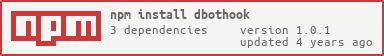dbothook helps Discord bot developers recieve webhook events from multiple bot lists. You can create an express application straight from the hook or integrate endpoints into an existing application.
You can install dbothook by running this command:
# Stable
npm i dbothook
yarn add dbothook
# Master
npm i dbots-pkg/dbothook.js#master
yarn add ssh://github.com/dbots-pkg/dbothook.js#masterconst DBotHook = require('dbothook');
const hook = new DBotHook({
authSecrets: {
topgg: '…',
discordboats: '…',
discordbotlist: '…',
botsfordiscord: '…'
}
});
hook.listen(5478);
hook.on('called', event => {
// Give them some perks...
});
// This should open endpoints for each bot list
// For example, you can set your webhook URL to "https://some.site/topgg" and start collecting requests.| Service | Key | Returns botId? |
Returns username & discriminator? |
|---|---|---|---|
| Arcane Bot Center | arcanebotcenter |
✅ | ✅ |
| Botlist.space | botlistspace |
✅ | ✅ |
| Bots For Discord | botsfordiscord |
✅ | ❌ |
| Discord Boats | discordboats |
✅* | ✅ |
| Discord Bot List | discordbotlist |
❌ | ✅ |
| Glenn Bot List | glennbotlist |
✅ | ❌ |
| List My Bots | listmybots |
✅ | ❌ |
| Mythical Bots | mythicalbots |
❌ | ❌ |
| Top.GG | topgg |
✅ | ❌ |
*The bot ID from Discord Boats events will be recieved from the URL or the avatar URL in the payload. If your bot has a vanity URL (assuming Discord Boats posts that) and does not have an avatar, the bot ID will be null.
Any contribution may be useful for the package! Make sure when making issues or PRs that the issue has not been addressed yet in a past issue/PR.