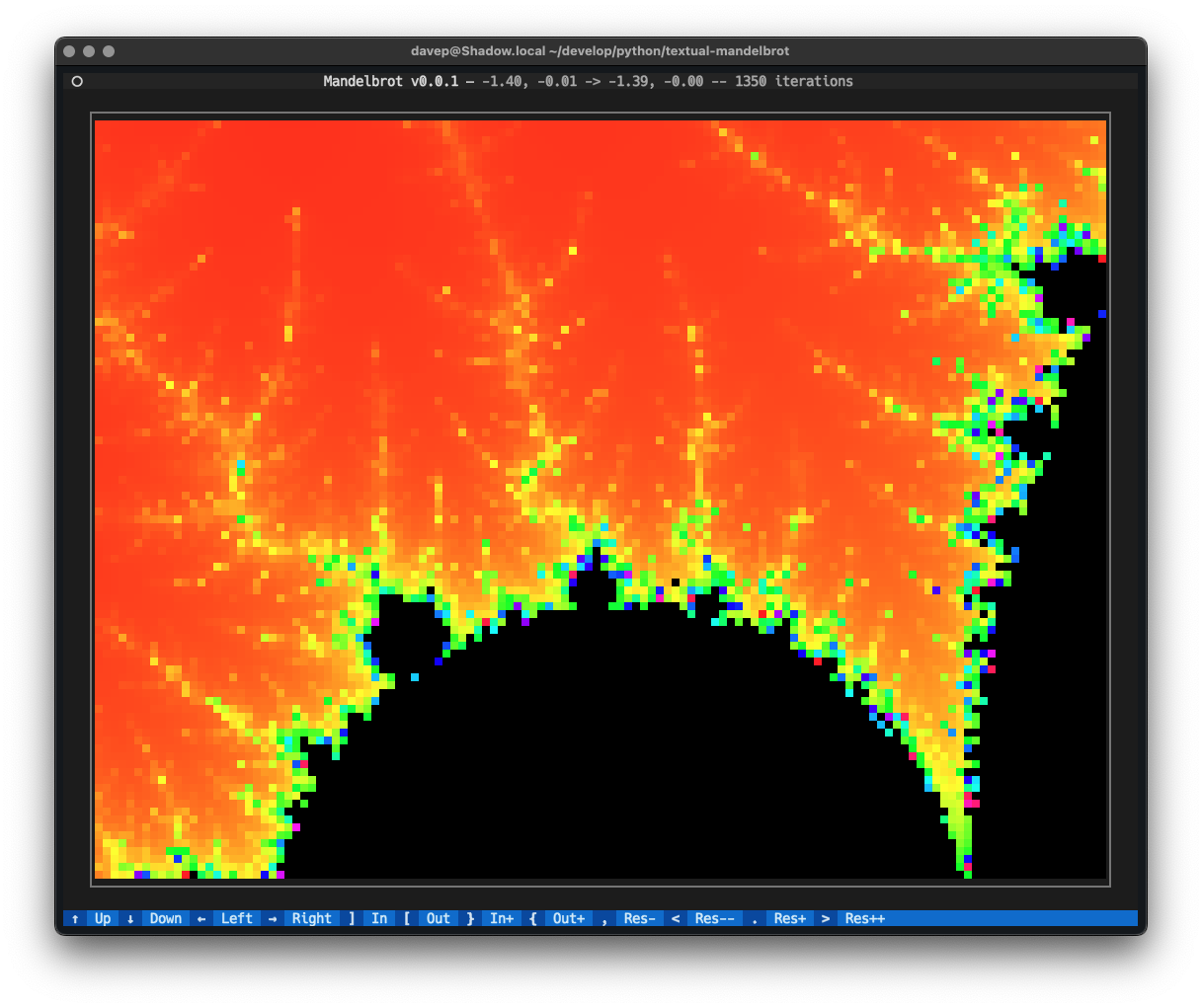 An example of
An example of textual-canvas being used in a Textual application
This library aims to provide a very simple terminal-based drawing canvas widget for use with Textual. Initially developed for a (also-being-worked-on-right-now) less general project, I'm making it available on the off-chance anyone else might want to play with it now.
You might not want to rely on this just yet though; I'm still messing and experimenting.
The package can be installed with pip or related tools, for example:
$ pip install textual-canvasThe library provides one very simple widget for use in Textual: Canvas.
This is a scrollable and focusable widget that can be used to colour
"pixels", acting as a basic building block for drawing other things. The
"pixels" themselves are half a character cell in height, hopefully coming
out roughly square in most environments.
The Canvas can be imported like this:
from textual_canvas import CanvasAnd is created by providing a width and height (in its own idea of "pixels")
plus an optional initial background colour (which should be a Textual
Color).
In a Textual compose method you might use it something like this:
yield Canvas(120, 120, Color(30, 40, 50))Currently there are the following methods available for drawing:
clear(self, color: Color | None = None) -> Selfset_pixel(self, x: int, y: int, color: Color) -> Selfset_pixels(self, locations: Iterable[ tuple[ int, int ] ], color: Color) -> Selfdraw_line(self, x0: int, y0: int, x1: int, y1: int, color: Color) -> Selfdraw_rectangle(self, x: int, y: int, width: int, height: int, color: Color) -> Selfdraw_circle(self, center_x: int, center_y: int, radius: int, color: Color) -> Self
I'll document all of this better, when I spend more time on it than the 1/2 hour somewhere between dinner and bedtime.
A quick and dirty example of this being used would be:
from textual.app import App, ComposeResult
from textual.color import Color
from textual_canvas import Canvas
##############################################################################
class CanvasTestApp(App[None]):
"""The Canvas testing application."""
CSS = """
Canvas {
border: round green;
width: 1fr;
height: 1fr;
}
"""
def compose(self) -> ComposeResult:
yield Canvas(120, 120, Color(30, 40, 50))
def on_mount(self) -> None:
"""Set up the display once the DOM is available."""
canvas = self.query_one(Canvas)
canvas.draw_line(60, 40, 90, 80, Color(128, 128, 128))
canvas.draw_line(60, 40, 30, 80, Color(128, 128, 128))
canvas.draw_line(30, 80, 90, 80, Color(128, 128, 128))
canvas.draw_line(0, 70, 48, 55, Color(255, 255, 255))
for n in range(52, 59):
canvas.draw_line(48, 55, 58, n, Color(128, 128, 128))
canvas.draw_line(70, 52, 119, 57, Color(255, 0, 0))
canvas.draw_line(71, 53, 119, 58, Color(255, 165, 0))
canvas.draw_line(72, 54, 119, 59, Color(255, 255, 0))
canvas.draw_line(72, 55, 119, 60, Color(0, 255, 0))
canvas.draw_line(73, 56, 119, 61, Color(0, 0, 255))
canvas.draw_line(74, 57, 119, 62, Color(75, 0, 130))
canvas.draw_line(75, 58, 119, 63, Color(143, 0, 255))
if __name__ == "__main__":
CanvasTestApp().run()To see this code in action you, in an environment where the library is installed, run:
$ python -m textual_canvasYou should see something like this:
Lots. Lots and lots. As mentioned above, there's little tinker project that I'm building on top of this, so I'll be using that to see how this gets fleshed out.
