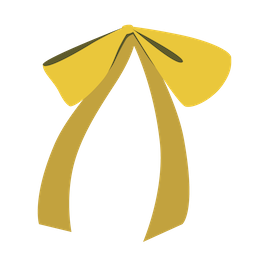
A Declarative Graph API Django App
NOTE: RibbonGraph is a only proof of concept for the larger philosophy of to build graph-based APIs.
RibbonGraph is a Django app which provides a declarative permission layer to a Neo4j database. It is perfect for building social networking applications.
The RibbonGraph philosophy is that client applications should be able to do whatever they want to the graph database, but only if they are allowed to.
All you need to do is specify what is and is not allowed.
Well the idea is that RibbonGraph wraps all the potentially very complicated logic of social network into a neat little package.
I created this package because I was fed up with complex endpoints, and wanted to find a better way to build my app, Hungrosity.
RibbonGraph will allow you to simplify all of your API endpoints down to just a few. The example below demonstrates the power of RibbonGraph. Here we are using django-rest-framework's APIView class to create a NodeView.
class NodeView(APIView):
authentication_classes = (TokenAuthentication, )
permission_classes = (IsAuthenticated, )
def get(self, request, node_type=None, id=None):
"""
Returns a json object representing the tree of graph nodes rooted at the node
with identifier `id` or if no `id` is specified a list of trees rooted at the
nodes that meet the query constraints.
"""
user = request.user
api = GraphAPI(settings.NEO4J_URL, models=model_list)
query_dict = get_query_dict_from_params(request.query_params)
if id:
id = int(id)
response_data = api.request_subgraph_at_node(user.id, query_dict.get('include', None), id)
else:
response_data = api.query_for_subgraphs(user.id, query_dict, node_type)
return Response(response_data)The GET endpoint defined above let's the client query for arbirary subtrees in the graph with a single request. Now there is no need for multiple round trips to different API endpoints. No complicated APIs or need for batching requests.
For example when a user logs in you can request all of the user's information, plus all of their friends' information and even their friends' friends' information. The granularity of the request is down to the field level.
Let's look at what that request might look like:
https://my-app.com/nodes/23432?include=first_name,last_name,friends.include(first_name,last_name),received_friend_requests.include(sender,receiver)
With is one call we are able to get all the friends and friend requests of user 23432 with a single request. Best of all we can easily add or remove fields extremely easily. This makes debugging and development significantly faster.
We can create a similar POST endpoint that allows clients to create nodes in the graph. An update in this case is specified as JSON in the request body.
def post(self, request, node_type):
"""
Applies the tree update rooted at the node being created.
"""
user = request.user
api = GraphAPI(settings.NEO4J_URL, models=model_list)
create_dict = request.data
response_data = api.update_subgraph_at_node(user.id, 'create', create_dict, node_type=node_type)
return Response(response_data)The syntax for updates is very similar to the syntax for GET requests, with some small differences. Here's what sending a friend request might look like.
url:
https://my-app.com/nodes/FriendRequest
body:
{
"sender":{
"attach":{
"id":23432
}
},
"receiver":{
"attach":{
"id":83472
}
},
"receiver_has_seen":false
}Here we are saying that we'd like to create an object of type FriendRequest and we'd like to attach that to two users, the sender and the receiver.
You may have noticed something is missing, however. That something is permissions.
Permissions are what define your GraphAPI. The philosophy of RibbonGraph is that clients should be able to make any change to the shared graph that they want, but only changes they are allowed to make.
RibbonGraph allows you to declaratively specify what clients are and are not allowed to do to the graph. This can be anything from ensure that all FriendRequests have a receiver_has_seen field, to ensuring that only receivers of FriendRequests can make a friendship between themselves and the sender.
The sky is the limit really.
class Friendship(Relationship):
def assert_allows_add_edge(self, graph, actor_id, node_id, id_to_add, tx):
"""
The actor is the receiver of the request.
Allow the receiver of the request to add the sender of the request to
its friends or add itself to the sender's friends.
"""
user_id = User.get_user_id(graph, node_id, tx)
user_id_to_add = User.get_user_id(graph, id_to_add, tx)
# Allow the receiver to add the sender to the receiver's friends.
if actor_id == user_id_to_add:
if not User.user_sent_friend_request_to_user(graph, user_id, actor_id, tx):
raise PermissionDenied()
return
# Allow the sender to add the receiver to the sender's friends.
if actor_id == user_id:
if not User.user_sent_friend_request_to_user(graph, user_id_to_add, actor_id, tx):
raise PermissionDenied()
return
raise PermissionDenied()Above we allow user A to add themselves to user B's list of friends if and only if user B sent a friend request to user A.
And just like that we have a social network.
As of now this app is meant for use with the djangorestframework and it uses that projects base class APIException for all GraphAPIErrors.
-
Run
pip install ribbon-graph -
Add "ribbon" to your INSTALLED_APPS setting like this:
INSTALLED_APPS = [
...
'ribbon',
]