-
Notifications
You must be signed in to change notification settings - Fork 2.3k
New issue
Have a question about this project? Sign up for a free GitHub account to open an issue and contact its maintainers and the community.
By clicking “Sign up for GitHub”, you agree to our terms of service and privacy statement. We’ll occasionally send you account related emails.
Already on GitHub? Sign in to your account
Payment "receipts" cashed in between the 1st and 5th of the month do not appear in ad totals #4330
Comments
|
Proposed Solution 1 Ads Serve Changes: Update
These values will be cached locally in Client-Side Changes:
Payment date can be contextual in that between the 1st and 5th of the month show
Pros:
Cons:
Questions:
|
|
The alternative here is to cache the the timestamp of cashing in payment receipts within the confirmations object and using that to determine the starting timestamp. The downside is that for anybody already affected, nobody's balance will pop back into view. |
|
Proposed Solution 2 Client-Side Only Changes: Add
Payment date can be contextual in that between the 1st and 5th of the month show
Pros:
Cons:
|
|
So, per @davidtemkin, the "fix" here will also involve modifying the way the display conveys what has been paid so far and what will be paid in the future:
|
|
Calculating the next payment date should look as follows. When the browser calls to get total redeemed payment tokens, it will have that broken out by month. So, depending on the time of the month: 1st-5th (23:59): If last month had cashed in tokens > 0, then show next payment date as this month. So example if it is the 15th of May, and no cashed in tokens, and next cash in date is May 22nd, next payment date is 5th of June. |
|
Here is the UI reflecting the changes. Please note that the 'ads earnings' are to be 'ads rewards'. @mandar-brave @jsecretan @rebron |
|
So @jenn-rhim just as a note, we are going to leave off the "Ad pages viewed this month" for another story. We had left that off originally to save time and complexity, and want to make sure this story is as focused as possible. |
… do not appear in ad totals Fixes brave/brave-browser#4330
… do not appear in ad totals Fixes brave/brave-browser#4330
… do not appear in ad totals Fixes brave/brave-browser#4330
… do not appear in ad totals Fixes brave/brave-browser#4330
Verified passed with
Verification passed on
|
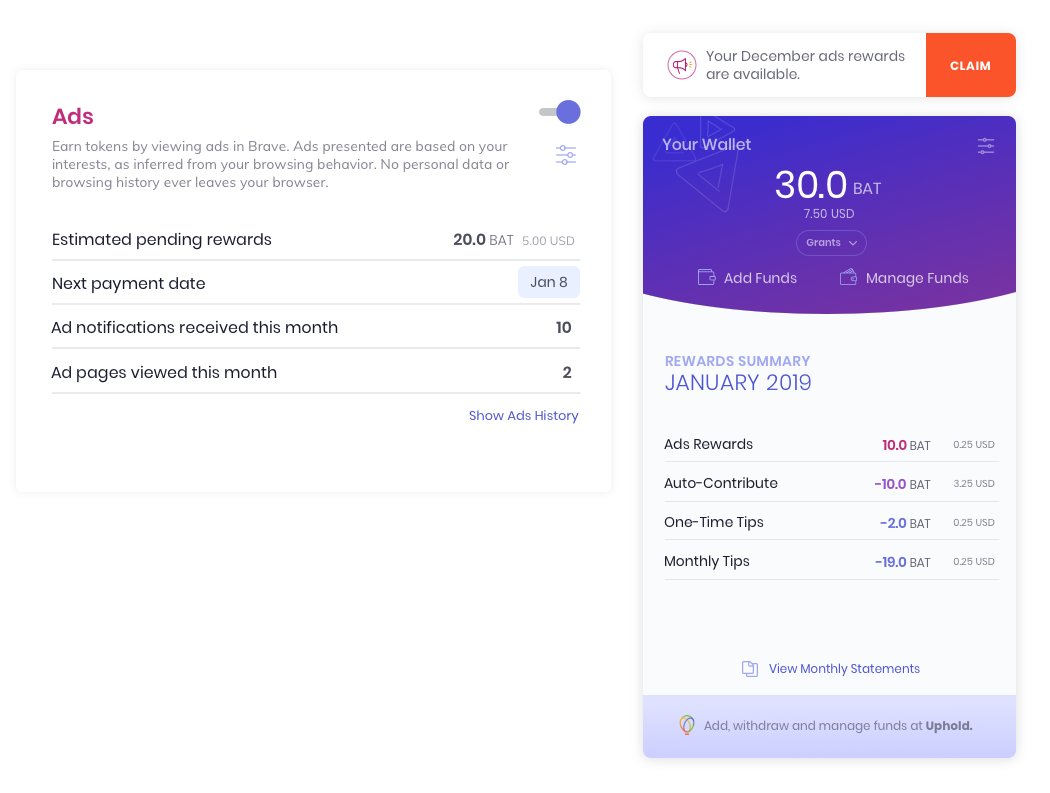
Description
Take the following case:
Because the user is supposed to get paid for payment tokens cashed in from 4/1 to EOD 4/30, he will not have anything coming to him for the payout on 5/5. Because of this, his settings view should have 4 * 6 + 4 * 4 = 40 views, 40 * 0.25 = 10 BAT on the morning of 5/5. The user is not seeing the BAT from 4/25 to 4/30 in the totals because those were “cashed in” before 5/5.
Steps to Reproduce
Actual result:
The user is not seeing total views and BAT accumulated from ads seen 4/25 to 4/30.
Expected result:
The user is not seeing total views and BAT accumulated from ads seen 4/25 to 4/30 if those are not going to be included in his next payout on 5/5.
Reproduces how often:
Brave version (brave://version info)
0.63.55.
Version/Channel Information:
All channels
The text was updated successfully, but these errors were encountered: