You signed in with another tab or window. Reload to refresh your session.You signed out in another tab or window. Reload to refresh your session.You switched accounts on another tab or window. Reload to refresh your session.Dismiss alert
Hi. To my knowledge my config.json works perfectly in my program. It is able to store and update/overwrite existing key/value pairs. However, I have noticed that upon overwriting or resaving the config.json file, it preappends a whole heap of garbled text and I'm not sure why. Here is initially what the config.json file is saved as in the program:
After resaving or overwriting:
Below is the snippet of my code that saves the config file:
// Read and Save Updated Config Parameters
strcpy(Server_Name, custom_Server_Name.getValue());
strcpy(LED_Strip_Num, custom_LED_Strip_Num.getValue());
if (shouldSaveConfig) {
Serial.println("Saving Config");
doc["Server_Name"] = Server_Name;
doc["LED_Strip_Num"] = LED_Strip_Num;
File configFile = SPIFFS.open("/config.json", "w");
if (!configFile) {
Serial.println("Failed to open config.json to write to...");
}
serializeJson(doc, Serial);
serializeJson(doc, configFile);
configFile.close();
}
Hopefully someone here knows why this might be happening; incase it help i'm running an esp32 sparkfun thingy, 4MB flash, 921600 upload, 115200 baud, 80MHz. Here is how I initialise the document, where size = 1024:
if (!SPIFFS.exists("/config.json")) {
Serial.println("No Saved Configuration to Read");
} else {
Serial.println("Reading Saved Config!");
File configFile = SPIFFS.open("/config.json", "r");
// If opened and has contents, allocate an appropriately sized buffer and parse
if (configFile) {
Serial.println("Config Opened Successfully");
size_t size = configFile.size();
std::unique_ptr<char[]> buff(new char[size]);
configFile.readBytes(buff.get(), size);
DeserializationError JsonError = deserializeJson(doc, buff.get());
serializeJson(doc, Serial);
// If parse is successful, load parsed variables
if (JsonError) {
Serial.println("Failed to load config.json");
} else {
Serial.println("\nSuccessfully Loaded config.json!");
strcpy(Server_Name, doc["Server_Name"]);
strcpy(LED_Strip_Num, doc["LED_Strip_Num"]);
Serial.println("Loaded Info:");
Serial.print("Server_Name: ");
Serial.println(Server_Name);
Serial.print("LED_Strip_Num: ");
Serial.println(LED_Strip_Num);
}
}
}
The text was updated successfully, but these errors were encountered:
Hi. To my knowledge my config.json works perfectly in my program. It is able to store and update/overwrite existing key/value pairs. However, I have noticed that upon overwriting or resaving the config.json file, it preappends a whole heap of garbled text and I'm not sure why. Here is initially what the config.json file is saved as in the program:
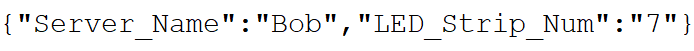
After resaving or overwriting:

Below is the snippet of my code that saves the config file:
// Read and Save Updated Config Parameters
strcpy(Server_Name, custom_Server_Name.getValue());
strcpy(LED_Strip_Num, custom_LED_Strip_Num.getValue());
if (shouldSaveConfig) {
Serial.println("Saving Config");
doc["Server_Name"] = Server_Name;
doc["LED_Strip_Num"] = LED_Strip_Num;
File configFile = SPIFFS.open("/config.json", "w");
if (!configFile) {
Serial.println("Failed to open config.json to write to...");
}
serializeJson(doc, Serial);
serializeJson(doc, configFile);
configFile.close();
}
Hopefully someone here knows why this might be happening; incase it help i'm running an esp32 sparkfun thingy, 4MB flash, 921600 upload, 115200 baud, 80MHz. Here is how I initialise the document, where size = 1024:
if (!SPIFFS.exists("/config.json")) {
Serial.println("No Saved Configuration to Read");
} else {
Serial.println("Reading Saved Config!");
File configFile = SPIFFS.open("/config.json", "r");
// If opened and has contents, allocate an appropriately sized buffer and parse
if (configFile) {
Serial.println("Config Opened Successfully");
size_t size = configFile.size();
std::unique_ptr<char[]> buff(new char[size]);
configFile.readBytes(buff.get(), size);
DeserializationError JsonError = deserializeJson(doc, buff.get());
serializeJson(doc, Serial);
// If parse is successful, load parsed variables
if (JsonError) {
Serial.println("Failed to load config.json");
} else {
Serial.println("\nSuccessfully Loaded config.json!");
strcpy(Server_Name, doc["Server_Name"]);
strcpy(LED_Strip_Num, doc["LED_Strip_Num"]);
Serial.println("Loaded Info:");
Serial.print("Server_Name: ");
Serial.println(Server_Name);
Serial.print("LED_Strip_Num: ");
Serial.println(LED_Strip_Num);
}
}
}
The text was updated successfully, but these errors were encountered: