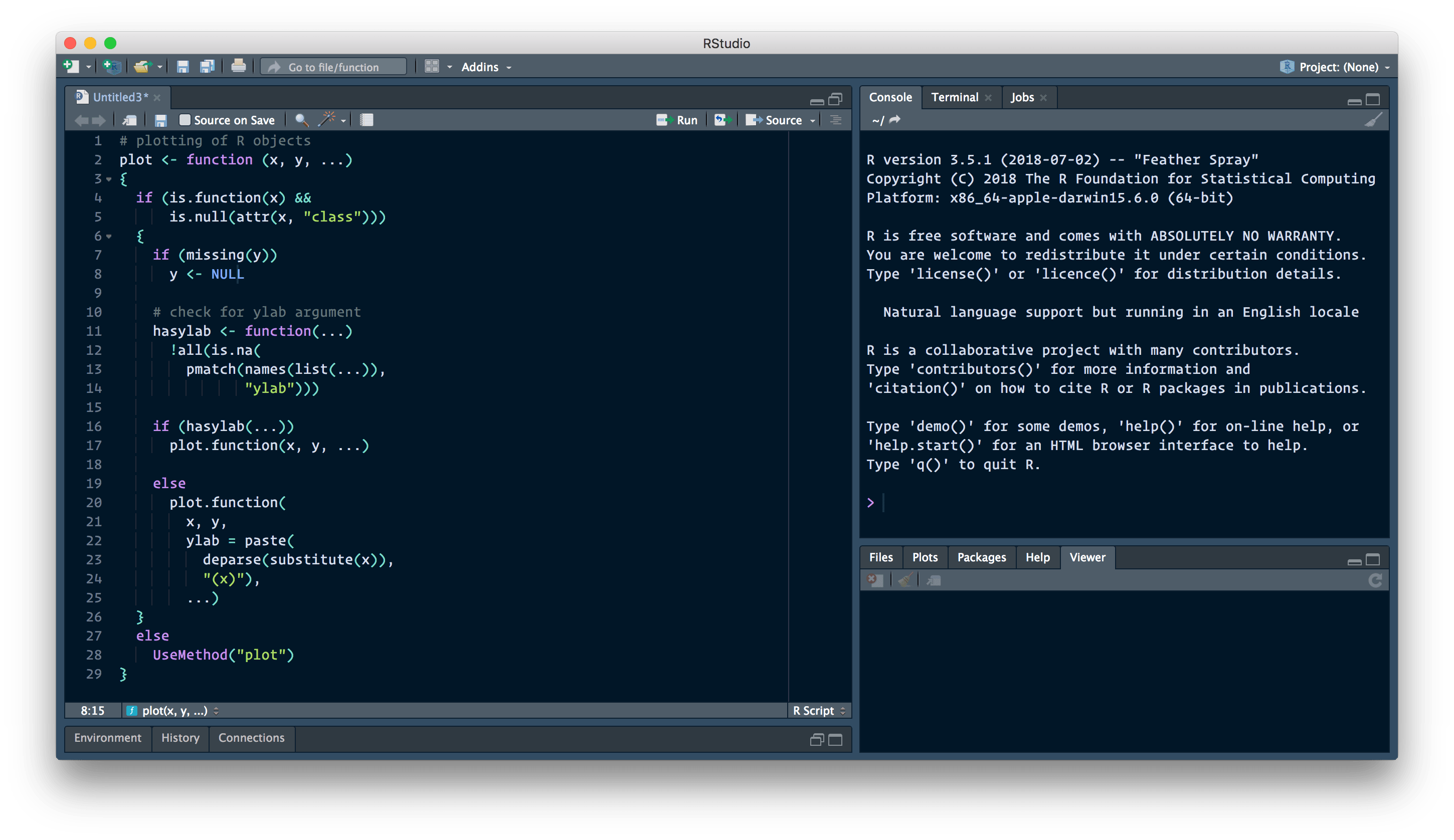To install custom themes in RStudio, you must have the daily build installed.
With the daily build, you can import the tmTheme file by going to Preferences >> Appearance >> Add (see gif, below — night-owl not actually shown).
However, I've added several improvements specific to the Ace and rstheme formats. In order to modify the imported rstheme file, you'll need to go to:
- Mac:
/Users/<you>/.R/rstudio/themes. - Linux:
/home/<you>/.R/rstudio/themes. - Windows:
C:/Users/<you>/Documents/.R/rstudio/themes
There, you'll find the imported theme as night-owlish.rstheme. You can either copy and paste the contents, or the night-owlish.rstheme file itself (the one in this repo) to enable the super-special-just-for-RStudio-beautified version. 💅
Last updated: 2018-08-14
* Unofficial guide, YMMV.