Allows you to better understand what's going on with your application and how to optimize performance and other things in production
- Default NodeJS metrics exported through the prometheus middleware
- Custom metrics about pages render time and external request consumption time
- Health check middleware
/metrics- prometheus metrics/health- health check
Install package via a package manager:
# using npm
npm install --save-dev @artmizu/analytics-nuxt-2
# using yarm
yarn add -D @artmizu/analytics-nuxt-2
# using pnpm
pnpm add -D @artmizu/analytics-nuxt-2Add it to a modules section of your nuxt config:
export default {
modules: ['@artmizu/analytics-nuxt-2']
}Once the metrics have been collected by Prometheus, you will want to review them. I use Grafana for this purpose, and my metrics setup looks something like this:
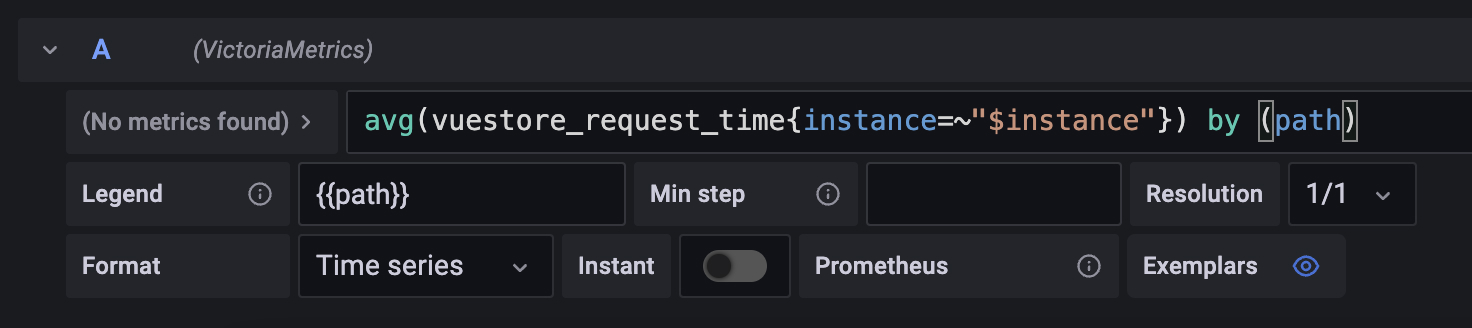
You can pass it through module options and the nuxt config property analytics.
- Type:
boolean - Default:
true - Description: Additional logs in dev mode, about page rendering time and time of external API requests

