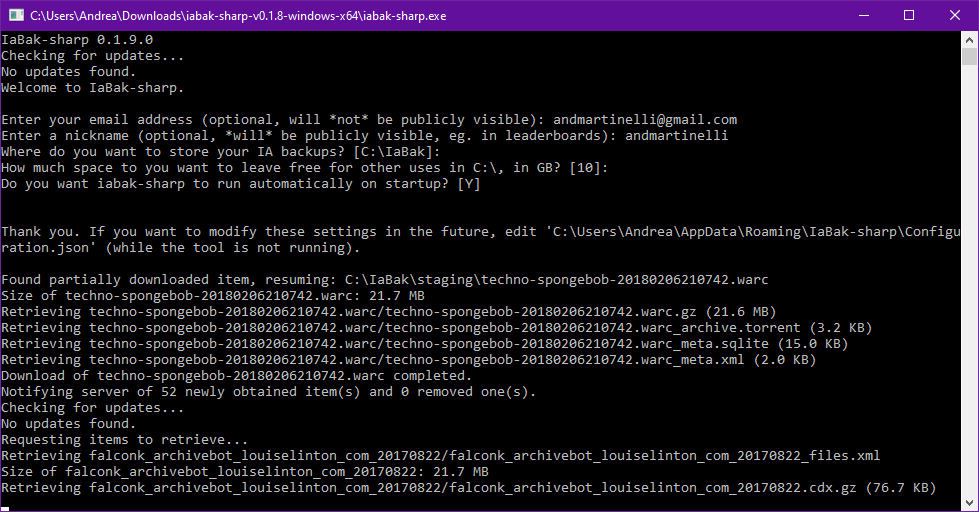A C# implementation for the INTERNETARCHIVE.BAK project.
- Extract the zip to some folder.
- Launch the extracted application.
- If Windows warns you about the unsigned binary, you can click
More info->Run anyway.
- Extract the zip to some folder.
- Add the executable flag (
chmod 770 iabak-sharp) - Run the application:
./iabak-sharp
On the first run, you will be asked:
- Email address (optional, might be useful in the event a restore becomes necessary)
- Nickname (optional, used to populate leaderboards, although not implemented yet)
- Destination folder for your backups
- How much space you want to leave free for other purposes.
After the initial configuration, you just have to launch the application, with no arguments.
The tool takes care of requesting items to download, auto-updates and re-attempts.
You can close (CTRL+C) the application at any time, your downloads will be resumed when you reopen it.
Manually deleting individual items to free up space is also OK, but please re-run iabak-sharp, so that it will notice that some items have been deleted and will notify the server.
Your settings are stored in %AppData%\IaBak-sharp\Configuration.json on Windows, and in $HOME/.config/IaBak-sharp/Configuration.json on Linux (remember to close the application before modifying it).
- Retrieval of items from IA
- Hash consistency checks
- Settings initialization
- Server
- User registration
- Disk space checks
- Self-update
- Job assignment
- Download resume (file granularity)
- Ensure a single instance is running
- Run on startup (Windows)
- Run on startup (Linux)
- Prove that an item is actually being stored (hash range challange)
- Encryption support (for non-public items, would require cooperation with IA)
- Support more file retrieval mechanisms (eg. ipfs/torrent?)
- Local import of iabak git-annex items
- Download of user-chosen items/collections
- Data restore (auto-update makes this less of an issue)
- Download resume (byte granularity)
Supports Windows, Linux. Command line application only, no GUI.