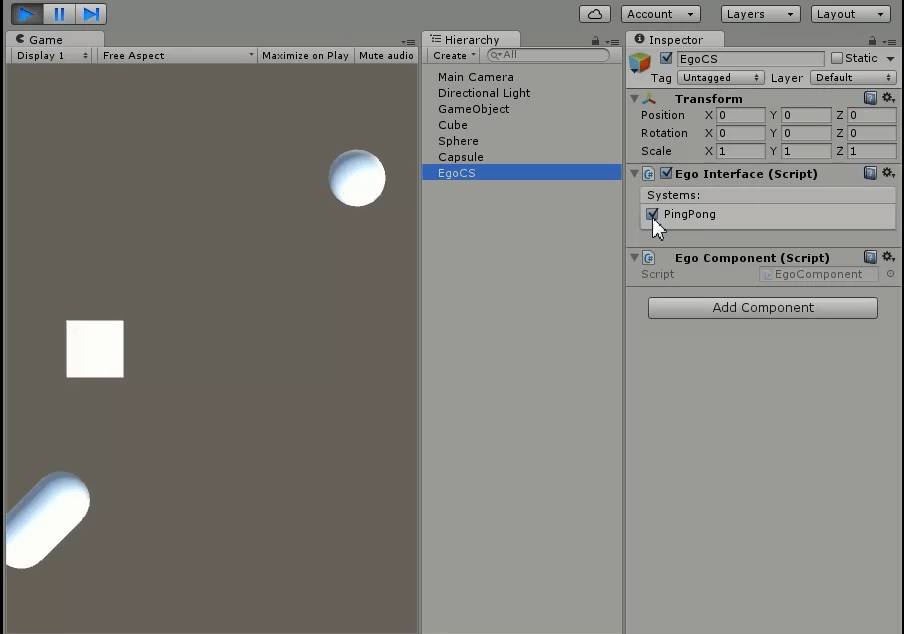An Entity (GameObject) Component System framework for Unity3D, in C#.
For more detailed info, please see the EgoCS Wiki.
EgoCS aims to improve upon Unity3D's GameObject / Component relationship by completely decoupling Data and Behaviour, typical in Unity3D Components.
While there isn't a standard Entity Component System (ECS) pattern or reference implementation, EgoCS follows the most popular conventions:
- Entities (AKA GameObjects) are merely containers for Components (like in Unity3D).
- Components store data. And unlike Unity3D, Components ONLY store public data:
// Movement.cs
using UnityEngine;
[DisallowMultipleComponent]
public class Movement : MonoBehaviour
{
public Vector3 velocity = new Vector3( 1.0f, 2.0f, 3.0f );
}- Systems run logic & perform updates on GameObjects, and Constraints determine which GameObjects:
// MovementSystem.cs
using UnityEngine;
// MovementSystem updates any GameObject with a Transform & Movement Component
public class MovementSystem : EgoSystem<
EgoConstraint<Transform, Movement>
>{
public override void Start()
{
// Create a Cube GameObject
var cubeEgoComponent = Ego.AddGameObject( GameObject.CreatePrimitive( PrimitiveType.Cube ) );
cubeEgoComponent.gameObject.name = "Cube";
cubeEgoComponent.transform.position = Vector3.zero;
// Add a Movement Component to the Cube
Ego.AddComponent<Movement>( cubeEgoComponent.gameObject );
}
public override void Update()
{
// For each GameObject that fits the constraint...
constraint.ForEachGameObject( ( egoComponent, transform, movement ) =>
{
// ...move it by the velocity in its Movement Component
transform.Translate( movement.velocity * Time.deltaTime );
} );
}
}Following this convention literally, Systems are completely isolated from one another. To allow inter-system communication, EgoCS uses Events and a global Event Queue:
- Systems can register Event Handlers (methods) for specified Events. Multiple Systems can handle the same Event:
// ExampleSystem.cs
using UnityEngine;
public class ExampleSystem : EgoSystem<
EgoConstraint<Rigidbody>
>{
public override void Start()
{
// Create a falling cube
var cubeEgoComponent = Ego.AddGameObject( GameObject.CreatePrimitive( PrimitiveType.Cube ) );
var cubeGameObject = cubeEgoComponent.gameObject;
cubeGameObject.name = "Cube";
cubeGameObject.transform.position = new Vector3( 0f, 10f, 0f );
Ego.AddComponent<Rigidbody>( cubeGameObject );
Ego.AddComponent<OnCollisionEnterComponent>( cubeGameObject );
// Create a stationary floor
var floorEgoComponent = Ego.AddGameObject( GameObject.CreatePrimitive( PrimitiveType.Cube ) );
var floorGameObject = floorEgoComponent.gameObject;
floorGameObject.name = "Floor";
floorGameObject.transform.localScale = new Vector3( 10f, 1f, 10f );
Ego.AddComponent<Rigidbody>( floorGameObject ).isKinematic = true;
Ego.AddComponent<OnCollisionEnterComponent>( floorGameObject );
// Register Event Handlers
EgoEvents<CollisionEnterEvent>.AddHandler( Handle );
}
void Handle( CollisionEnterEvent e )
{
var name1 = e.egoComponent1.gameObject.name;
var name2 = e.egoComponent2.gameObject.name;
Debug.Log( name1 + " collided with " + name2 );
}
}- EgoCS provides built-in Events for most MonoBehavior Messages (OnCollisionEnter, OnTriggerExit, etc.), and you can easily create your own custom events:
// ExampleSystem.cs
using UnityEngine;
public class ExampleEvent: EgoEvent
{
public readonly int num;
public ExampleEvent( int num )
{
this.num = num;
}
}
public class ExampleSystem : EgoSystem<
EgoConstraint<Rigidbody>
>{
public override void Start()
{
// Register Event Handlers
EgoEvents<ExampleEvent>.AddHandler( Handle );
var e = new ExampleEvent( 42 );
EgoEvents<ExampleEvent>.AddEvent( e );
}
void Handle( ExampleEvent e )
{
Debug.Log( e.num ); // 42
}
}- Event objects can be created while a System is starting or updating (Ex: Collision, Win, etc). These Events are automatically sent to the back of the Ego Event Queue.
- Events are handled after all systems have updated.
TL;DR: Changes in Data (Components) will not break logic, and changes in logic (Systems) will not break Data. Maximum decoupling is achieved, and you will never have to write [RequireComponent(...)] *shudder* again.
Place the "EgoCS" folder anywhere in your project's Assets folder:
cd [project_dir]/Assets/
git clone https://github.com/andoowhy/EgoCS.git EgoCS
Create an empty GameObject in the scene, and give it an appropriate name (Ex: Game Manager or EgoCS).
Attach an EgoInterface Component to this GameObject. This Component is the bridge between Unity3D and EgoCS.
Add your Systems to EgoCS in your EgoInterface's static contructor:
// EgoInterface.cs
using UnityEngine;
public class EgoInterface : MonoBehaviour
{
static EgoInterface()
{
// Add Systems Here:
EgoSystems.Add(
new ExampleSystem(),
new MovementSystem()
);
}
void Start()
{
EgoSystems.Start();
}
void Update()
{
EgoSystems.Update();
}
void FixedUpdate()
{
EgoSystems.FixedUpdate();
}
}Like with GameObjects and MonoBehaviours, you can easily enable & disable Systems on-the-fly before and during runtime:
- Only OnTrigger* and OnCollision* MonoBehaviour Messages are converted into EgoEvents. More to be added.
- Unity3D v5.3+ Multi Scene Editing not supported (yet)
- Example projects
- Documentation