-
Notifications
You must be signed in to change notification settings - Fork 174
New issue
Have a question about this project? Sign up for a free GitHub account to open an issue and contact its maintainers and the community.
By clicking “Sign up for GitHub”, you agree to our terms of service and privacy statement. We’ll occasionally send you account related emails.
Already on GitHub? Sign in to your account
Slave address not acknowledged in new ELAN devices #171
Comments
|
Hi @stonevil , Could you provide more details about your problem or talk about it in Gitter, please. Thx! |
|
Hi @williambj1 , Sorry for long response. Traveling a lot lately. From log file: |
|
@stonevil I've asked @alexandred before about this, seems that the slave address in the DSDT isn't the real one. And I don't know how to solve it 😫 BTW, are you sure you have an ELAN0406? |
|
@williambj1 Driver Name: msmouse.inf |
|
@stonevil So now we are actually facing the same issue. I think you may change the title of this Edit: I really admire you that you are a developer! I suppose you may start from Linux Good luck! |
|
@williambj1 can you share url for this forums? Just to speedup |
|
@stonevil Edit: Just found it https://forum.manjaro.org/t/asus-gu501gm-zephyrus-elantech-touchpad-not-detected/47424 |
|
@stonevil Great news!! Cheers! |
|
|
Solved as it is a DSDT issue which is fixed with a patch (in future we will add instructions on how to solve this in the guide). |

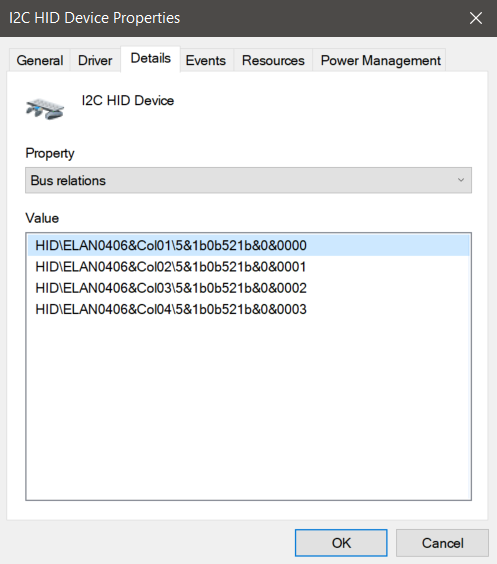
Hi Alexandre,
Please add support for ELAN0406 used in Razer Blade Advanced 2019 and other models.
I'm developer, so I'm ready to help with testing, etc.
Sorry, not a C/C++ dev.
The text was updated successfully, but these errors were encountered: