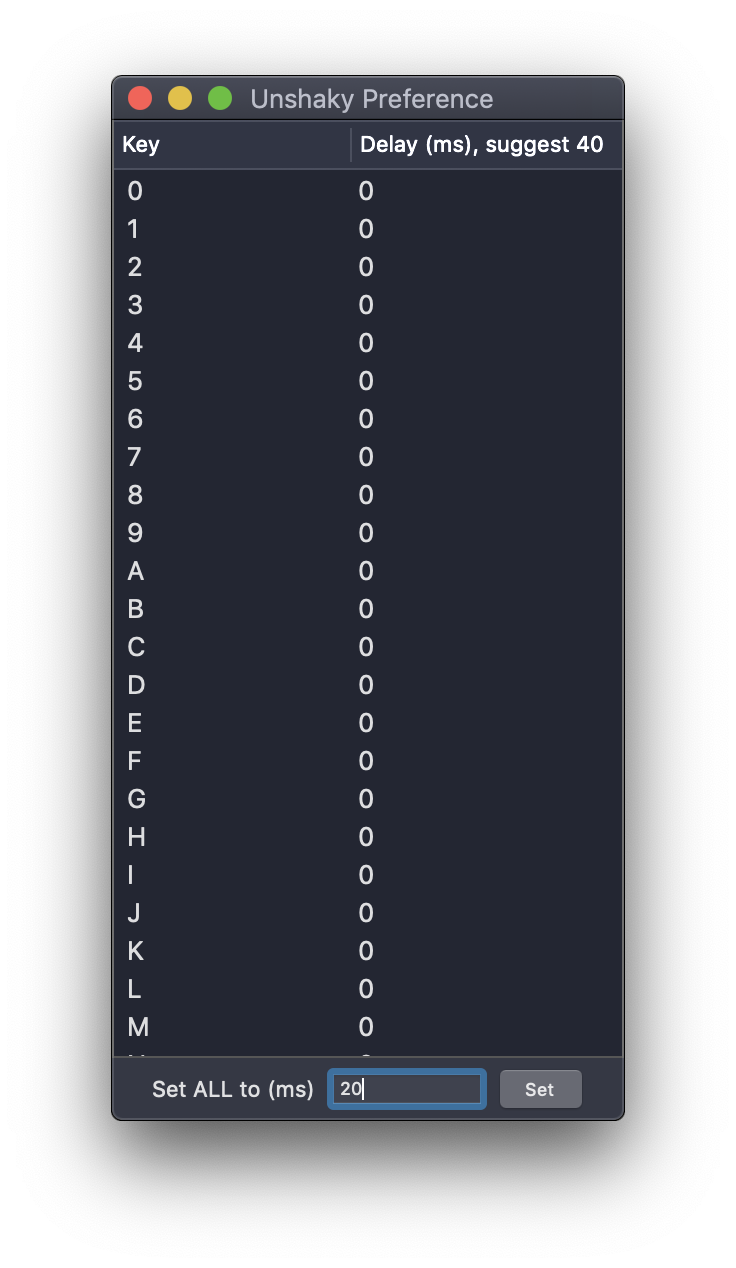Releases: aahung/Unshaky
Releases · aahung/Unshaky
v0.3.2

- Allow status bar item to be removed #24
(thanks @nimrodbens for proposing the approach)
How to remove the icon
- Hold
Command key and drag the icon away from the status bar,
- When you see a cross icon, let go of left mouse button or trackpad.
How to recover the icon
- Just open Unshaky when it is already running
v0.3.1

- Fix a bug causing crash when setting delay to non-integer, #22
v0.3.0

- Experimental: a workaround for issue #1 (the Spotlight shortcut stopped working), you need to turn this option on manually from the "configure" panel
- Some minor performance improvement

v0.2.6

- Experimental: user can choose to ignore external keyboards
- User can export/import configuration
- Fix UI in dark mode
- Now Unshaky binary is notarized by Apple

v0.2.5

- User should be able to grant Unshaky accessibility permission easier
- Display version string in menu
- User can check for update or enable auto update
v0.2.4
[EDIT on Sep 28] This build has been replaced and Apple developer signed.

- Now able to see all delays at once, #12
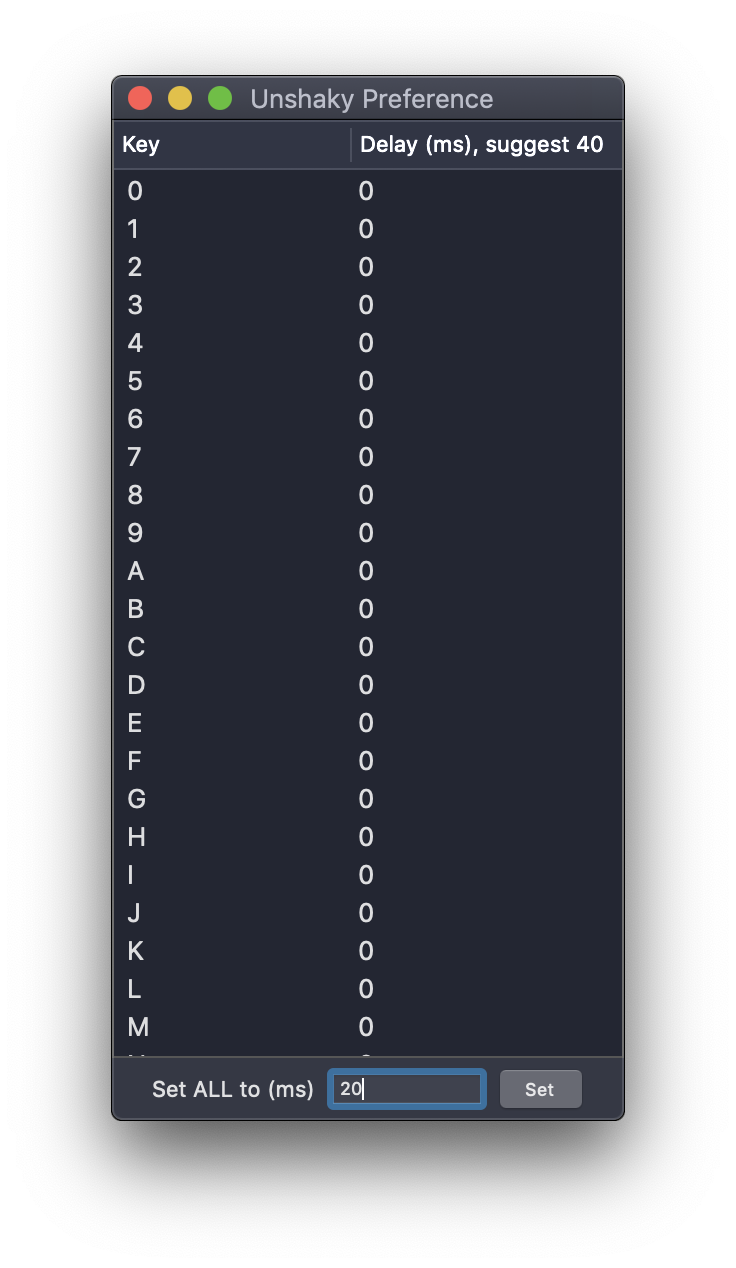
v0.2.3

- Remove modifier keys (ctrl, opt, cmd, shift and fn) from preference panel
- Optimize key display order in preference panel
v0.2.2

Undo the workaround for #1, which can be done through configuration
v0.2.1

This release fixes a bug on macOS Sierra.
This bug causes debug/configure window disappear immediately after being opened #5
v0.2.0

Add panel to configure delay for individual keys to fulfill issues #3 and #4.