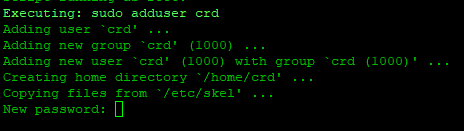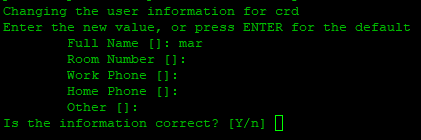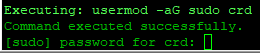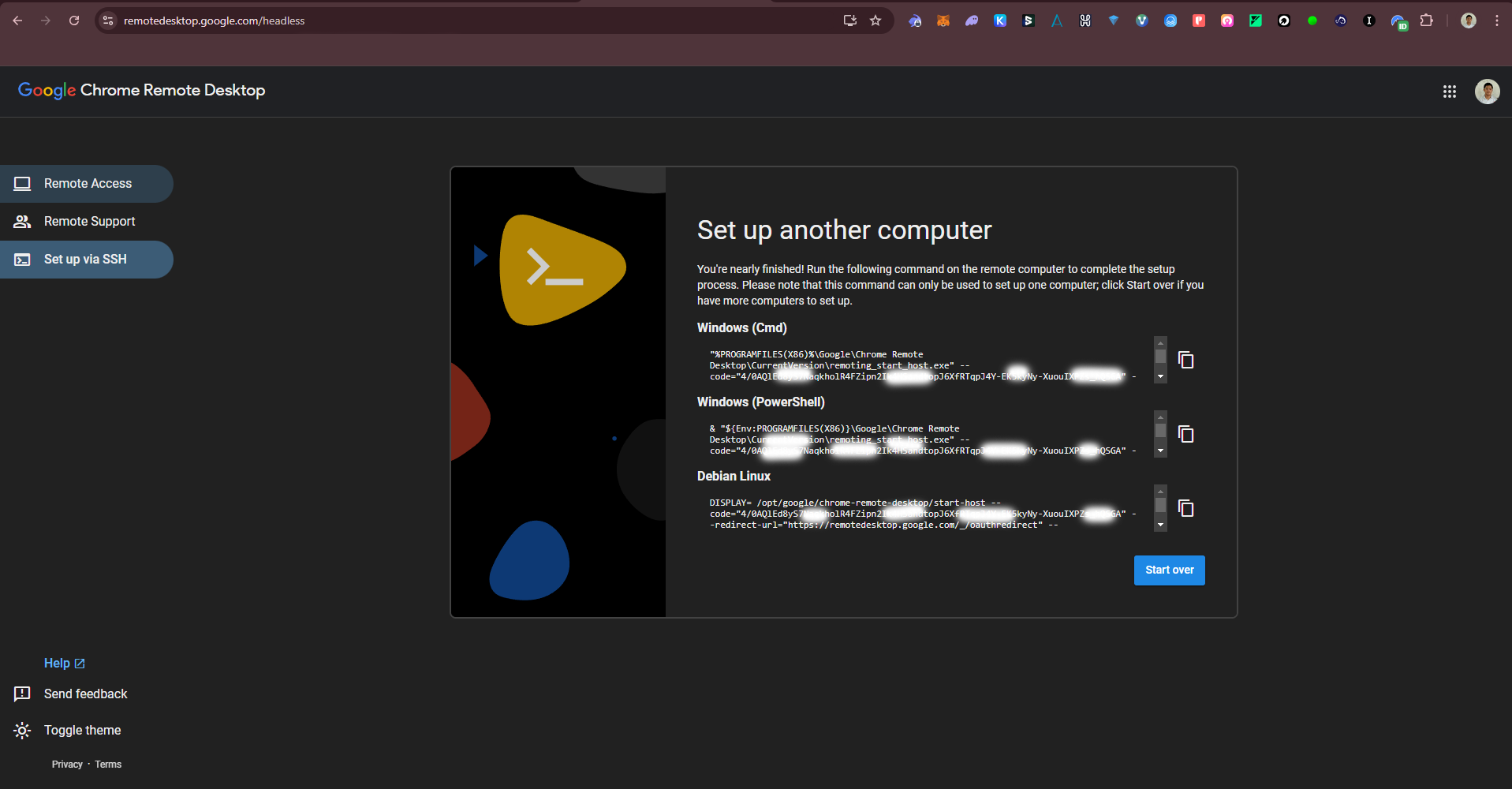Penulis: 0xraia
Note
Script for deploying a GUI remote desktop server with chrome remote desktop on Linux machine server.
su root
wget https://raw.githubusercontent.com/ZuperHunt/gui-remote-server/main/script.sh && chmod +x script.sh && ./script.sh

Go to https://remotedesktop.google.com/headless, press begin -> next -> authorize -> copy the command in the debian linux section and paste it in the terminal
Go back to https://remotedesktop.google.com/ and you will see your server, press the server -> fill in the password you previously filled in -> press continue, and voila you have a GUI remote desktop server
Join komunitas Discord ZuperHunt jika kamu ada pertanyaan.
- 0.0.1
- Initial Release
Referensi