-
Notifications
You must be signed in to change notification settings - Fork 639
New issue
Have a question about this project? Sign up for a free GitHub account to open an issue and contact its maintainers and the community.
By clicking “Sign up for GitHub”, you agree to our terms of service and privacy statement. We’ll occasionally send you account related emails.
Already on GitHub? Sign in to your account
fps_override "value" should be saved when changed. #2237
Comments
|
The fix is quite simple, just add the |
|
I was going to say the same thing. I’m fine making that and any other cvar’s FCVAR_ARCHIVE that make sense to be automatically persisted unless there are any reasons not to. Sent with GitHawk |
|
I dont know if there are more useful cvars that are not being saved, but I would like to have "fps_override" as a permanent change if his value gets changed. My monitor would be very grateful :) |
|
cl_showfps should get saved too as its more simple than net_graph, also it just use a little space of your screen |
|
And perhaps gl_ansio and cl_filterstuffcmd :) |
|
If someone else knows more useful cvars that can be added into the |
spec_mode & spec_mode_internal seem not get saved even if values are specified in an autoexec file. For example, a value of '3' for both commands means you spectate the target through 'Free Chase Camera' mode. However, every time the game is restarted, the mode is set to 'Free Look'. Pressing Space will be switching between all modes except 'Free Chase Camera' for some reason, which is the one I want to be defaulted to. I can use Ctrl and manually selecting the mode, but it's something I have to do all the time and for some reason its value seems not to be saved in any way and works only when submitted while in a game. |
|
Quick edit. |
|
gl_texturemode should probably be saved as well. |
|
It looks like the list so far is:
I know gl_texturemode at least is actually a command and not a cvar so it can't be trivially saved but I'll see what I can do about that and the rest of these. |
|
ex_interp plz |
|
If you don't mind, maybe we can add: |
|
I think dev commands like gl_wireframe, sv_cheats, and developer should be kept unarchived so it's easier to restore everything. When I use something like gl_wireframe, for instance, I'm looking for a bug or error, and when I'm done I don't want to try to remember every option I changed and change it back. If you really need to keep these persistent, using launch options works just as well. |
|
I agree - debug cvars should not be persisted. |
|
Removed some dev cvars thanks to @Sockman1 and @tschumann |
|
zoom_sensitivity_ratio should be saved too and probably hud_deathnotice_time as well |
|
I've added everything noted with the exception of spec_mode/spec_mode_internal as those are actually commands that have multiple parameters and aren't as conducive to being converted to cvars. gl_texturemode was converted from a command to a cvar so it can be saved automatically through FCVAR_ARCHIVE. |
Just like with "net_graph 0/1/2/3", I thought it would be possible and a good idea for the game to remember the camera mode that was last used. |
|
@MOCOLONI Actually it looks like spec_mode_internal (and spec_pip) are already archived and are the default reset values for spec_mode. Does setting those to the values you'd use for spec_mode not get it to default to the right view? |
Without config files like "autoexec.cfg" nor "userconfig.cfg" it doesn't seem to get saved. I then tried listing them into the "autoexec" one and, like before, it still won't work. However, it Does seem to read the value from the "userconfig.cfg" file. |
|
@MOCOLONI Could you check your (presuming this is CS) cstrike\config.cfg after setting spec_mode_internal/spec_pip and see if they're written there? Archived cvar's are saved to config.cfg, and the order that the configs are loaded in is:
|
|
@mikela-valve Yes, they are. |
|
Does it just not matter what they're set to (i.e. they're set the same values as your last run but they don't set spec_mode correctly) or do they get set to default values (0 or 1) each time? |
|
@mikela-valve I recently joined the beta (though not for the first time) and ever since I found out, just now, that not even the userconfig.cfg file is necessary anymore; both the spec_mode and spec_pip commands get their last-used values stored in the "config.cfg" file. Before, at least for spec_mode, it would always reset to "1". |
|
If it's not too late default_fov, cl_bob and room_off would be nice to have archived. |
|
I think those all sound fine, thanks! |
|
Fixed in beta 'Exe build: 11:12:36 May 21 2019 (8244)'. |
|
@mikela-valve The latest update seems not to show the progress of a connection to the server; it instead leaves a blank (dark) background while loading everything. |
|
@mikela-valve please do the same for cl_filterstuffcmd and rate cvars. |
|
Sure, I can add |
|
|
|
@mikela-valve I am sure |
|
|
|
On Exe build: 15:58:59 Apr 3 2019 (8196) |
|
@mikela-valve btw, beta seems to be not working properly. |
|
It looks like you're right, rate does get saved but not as a cvar, it's saved to hl.conf which gets applied as the rate in any HL-based game that you run. It looks like that value gets loaded after the config files do as well, so I may change it to not set the rate from that file if it has already been set from a user config. |
|
What isn't working in the beta? |
|
Oh, that may be due to CS being on beta but not HL1. They're supposed to switch together when you change between beta and public but sometimes that doesn't work. Try switching in and out of beta for HL. |
|
You are right, but if you got only Counter-Strike 1.6 on your Library, beta won't work at all unless you got HL bought too into your library, that should be intended right? (I tested it on 2 different Steam accounts, HL plus CS 1.6, works flawlessly and CS 1.6 without HL, beta doesn't work) |
|
Yep, that’s as expected. Any shared engine changes and other shared code will only be in the HL1 depots, so if you’re only opted in to beta in CS you would have beta versions for whichever CS-specific files are in beta but not any of the shared files. |
|
Closing as fixed. |
|
Added |
|
@mikela-valve r_decals still not archived. |
Can confirm, r_decals is not |
|
Probably it works, but just a little bit strange. |
|
Indeed it isn't archived, however if you join a multiplayer game and |
|
@SamVanheer Thanks, I checked that out after reading your comment and changed the way I also removed the check for setting |
|
@mikela-valve The change to *_decals seems to be working great. If possible to make the following commands as |
|
Part 2 - commands that should be saved.
|
|
r_mmx should be archived. |
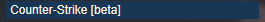

As a 144hz user, it's frustrating to define fps_override 1 to get >100 FPS on each CS startup. (without using a .cfg)
The text was updated successfully, but these errors were encountered: