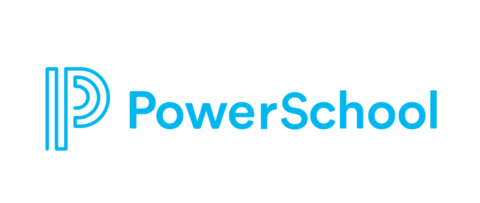| ℹ️ Information |
|---|
| This repository contains the connector and configuration code only. The implementer is responsible to acquire the connection details such as username, password, certificate, etc. You might even need to sign a contract or agreement with the supplier before implementing this connector. Please contact the client's application manager to coordinate the connector requirements. |
HelloID Provisioning Source Connector for PowerSchool SIS
- Click System Settings. The System Settings page appears.
- Click Plugin Management Configuration. The Plugin Management Dashboard page appears.
- Click Install. The Plugin Install page appears.
- For the Plugin Installation File, see Tools4ever_plugin.zip
- Click Install. A confirmation message appears. The plugin appears in the Installed Plugins section on the Plugin Management Dashboard page.
- Retrieve Client ID and Secret
The official HelloID documentation can be found at: https://docs.helloid.com/