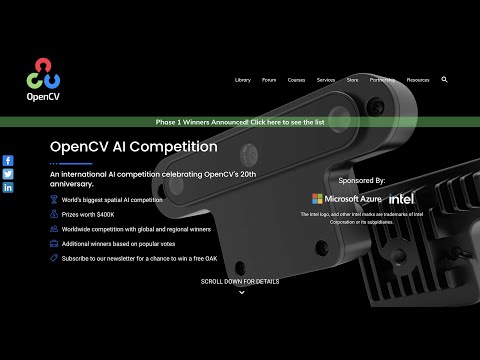We are a team of 4 members:
| Front End Developer | Team Lead | AI Engineer | AI Engineer |
|---|---|---|---|
| Abderrahim SOUBAI-ELIDRISI | Fatima-Ezzahra | Sara EL-ATEIF | Ikechukwu Nigel Ogbuchi |
Purpose :
Leveraging Computer Vision Techniques for Image-based Food Quality Evaluation.
Solution :
Food quality evaluation system using the OAK-D to assist food suppliers and consumers on appropriate food and waste management.
- Python 3.8
- OpenVino
- Depthai library
- OAK-D device from OpenCV
- Python IDE (used PyCharm)
For all needed libraries please install from requirements.txt by typing in command line :
pip install requirements.txt
Navigate to the model training folder and run one of the notebooks provided in Colab. This will generate a yaml and bin file that you need to turn into blob by using the provided OpenVino platform as described in the notebooks.
Create a virtual environment for your project and install necessary libraries. Then place one of the py files available in oakd files folder according to the model you trained. Finally, link the OAK-D device to your computer and run the py file.
This project was trained to predict rotten and fresh fruits, so you can use some real world fruits to keep track of their quality over time.
At the end of the day, you can run the post_processing.py file to generate summary data to keep track of how many fruits were rotten or fresh.
See the LICENSE file for license rights and limitations (MIT).
.png)