You signed in with another tab or window. Reload to refresh your session.You signed out in another tab or window. Reload to refresh your session.You switched accounts on another tab or window. Reload to refresh your session.Dismiss alert
One common UI element is the display of a percentage as a small column, often also using a semaphore color gradient.
Most of the time these columns are very narrow, 4-5 chars like.
Current example with rich:
Example of desired look (Gerrit review size )
Details
User may want to render nothing when value is either min or max
User may want to left or right alignment
I am not sure if reuse of current progressbar may be possible for this special usecase, especially as this requires use of https://en.wikipedia.org/wiki/Block_Elements for drawing in a very small space.
Computing color gradient may be tricky, so it may worth allowing user to implement in and only supporting a single color.
The text was updated successfully, but these errors were encountered:
You could use rich.bar which is what Progress uses internally. Although the line characters it uses give you a granularity of 1/2 a 'cell'.
It wouldn't be that hard to implement something like bar.Bar using the more granular block characters. Which is probably a nice addition to Rich. I'll tag this as an enhancement, but you might want to tackle it yourself if you need it sooner.
One common UI element is the display of a percentage as a small column, often also using a semaphore color gradient.
Most of the time these columns are very narrow, 4-5 chars like.
Current example with rich:
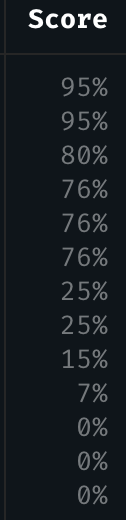
Example of desired look (Gerrit review size )
Details
The text was updated successfully, but these errors were encountered: