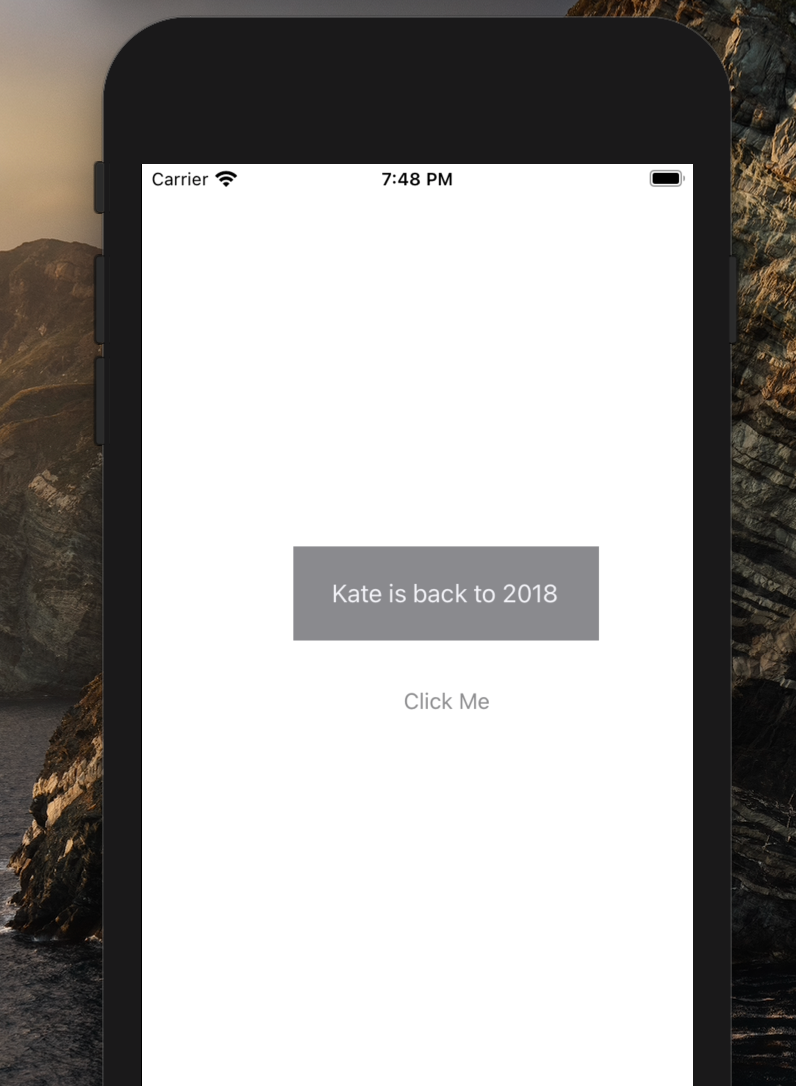ButtonAction & LabelOutlet
-
prepare an Apple ID, Apple Devloper's Account and team_name for Project.
-
install xcode 10+ (for iOS 12 beta later) and use swift version 4+.
// ViewController.swift // the StoryBoard's properties named class shall correspond with controller's name // KatesiOSApp2021 // // Created by KatesAndroid on 2021/1/26. // import UIKit import AVFoundation class MainPage: UIViewController { @IBOutlet weak var showText: UILabel! override func viewDidLoad() { super.viewDidLoad() // Do any additional setup after loading the view } @IBAction func onCick(_ sender: Any) { showText.text = "I luv mobile app so much, miss you. :)" } } -
snapshot.
-
iOS' hot key.
-
UI Object Lib:
cmd + shift + L -
Double View for storyboard and Code:
ctrl + opt + cmd + enter -
drag UI element on Storyboard as Variable in Code:
two fingers on Mac mouse.
-