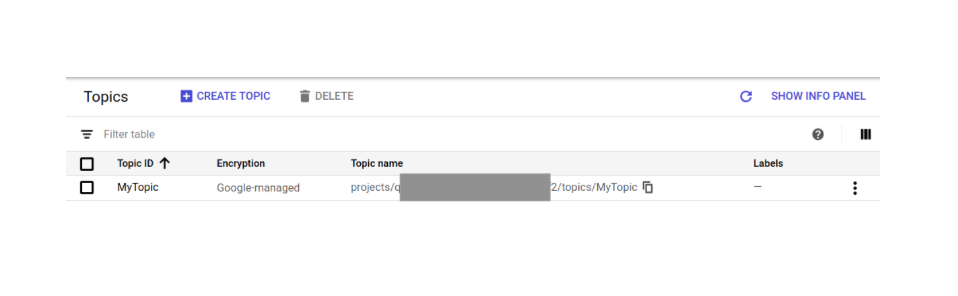A cloud message subscriber for client
The Google Cloud Pub/Sub service allows applications to exchange messages reliably, quickly, and asynchronously. To accomplish this, a data producer publishes messages to a Cloud Pub/Sub topic. A subscriber client then creates a subscription to that topic and consumes messages from the subscription. Cloud Pub/Sub persists messages that could not be delivered reliably for up to 7 days.
(1) create a Virtual Evn.
(2) create Pub/Sub topic.
(3) create Pub/Sub subscriber for client.
(4) public message to topic.
(5) to delivery (indivisual) output topic meassage using a Pull Subsriber.
from step 1:
create a virtual env.
-
1.1, log in and activate the cloud shell, list the proj-id, then type the cmd line below.
sudo apt-get update sudo apt-get install virtualenv // python virtual env is used to isolate the installation from sys. virtuallen -p python3 env source venv/bin/activate
from step 2:
create a pubsub client from cloud.
-
2.1, install google-cloud-pubsub to python pkg.
pip install --upgrade google-cloud-pubsub -
2.2, get pkg from github.
git clone https://github.com/QueenieCplusplus/PubSub_Python_App.git cd PubSub_Python_App -
2.3, get Google Proj ID
export GLOBAL_CLOUD_PROJECT=GCP Project ID -
2.4, edit/running code file
cat publisher.py python publisher.py -h python publisher.py $GLOBAL_CLOUD_PROJECT create MyTopic -
2.5, in cloud console, navigate to Big Data > Pub/Sub > topics we made.
[result in UI]
to be continued...