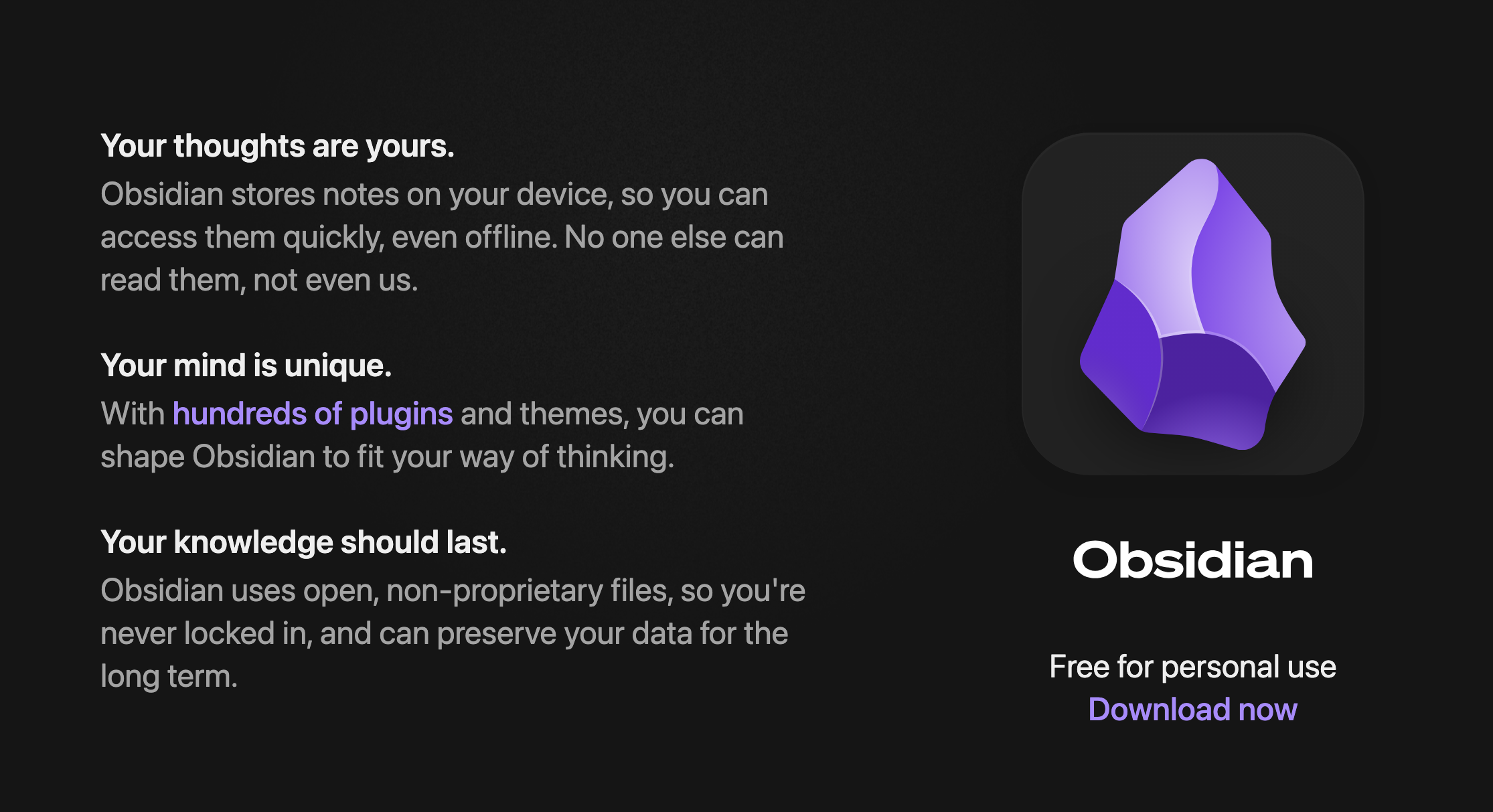The following section describes how to install the Obsidian software, download the valut file locally, and import it into Obsidian. You can also refer to PKMer's Getting Started with Obsidian tutorial for more information on how to download, install and import Obsidian libraries.
- Click to download Obsidian
- Follow the instructions of the installation package to install Obsidian.
Some special fonts are used in this vault. To ensure the best reading experience, it is recommended to install the relevant fonts on your computer first.
Skipping this step will only affect the presentation style of the text content in the vault and will NOT change the content of the vault itself. Therefore whether installing these fonts will not affect the use of the vault.
Here are the suggested prerequisite fonts to be installed:
- Comic Sans MS
- 手札体-简
- 杨任东竹石体
- LxgwWenKai
There are two ways to download this vault:
- Latest version: Contains features that have not yet been officially released. Click the green button
Codein the upper right corner of GitHub, selectDownload ZIP, and then decompress the downloaded file to a folder. - Release version (Recommended): contains the published stable version. Click on 'Releases' in the right sidebar of GitHub, select the latest version, click on the
reverse.zipfile, and download it to your local machine and unzip it into a folder.
After opening Obsidian, click the "Open Local Vault" button, and in the system file browser that pops up, select the vault folder that you just finished decompressing to import this vault into Obsidian.
During the import process, Obsidian will prompt you with a window asking "Whether to trust the repository". Click Trust and turn on all plugins.
🎉After this point, congratulations! You now have the 1999 offline Wiki successfully on your computer!