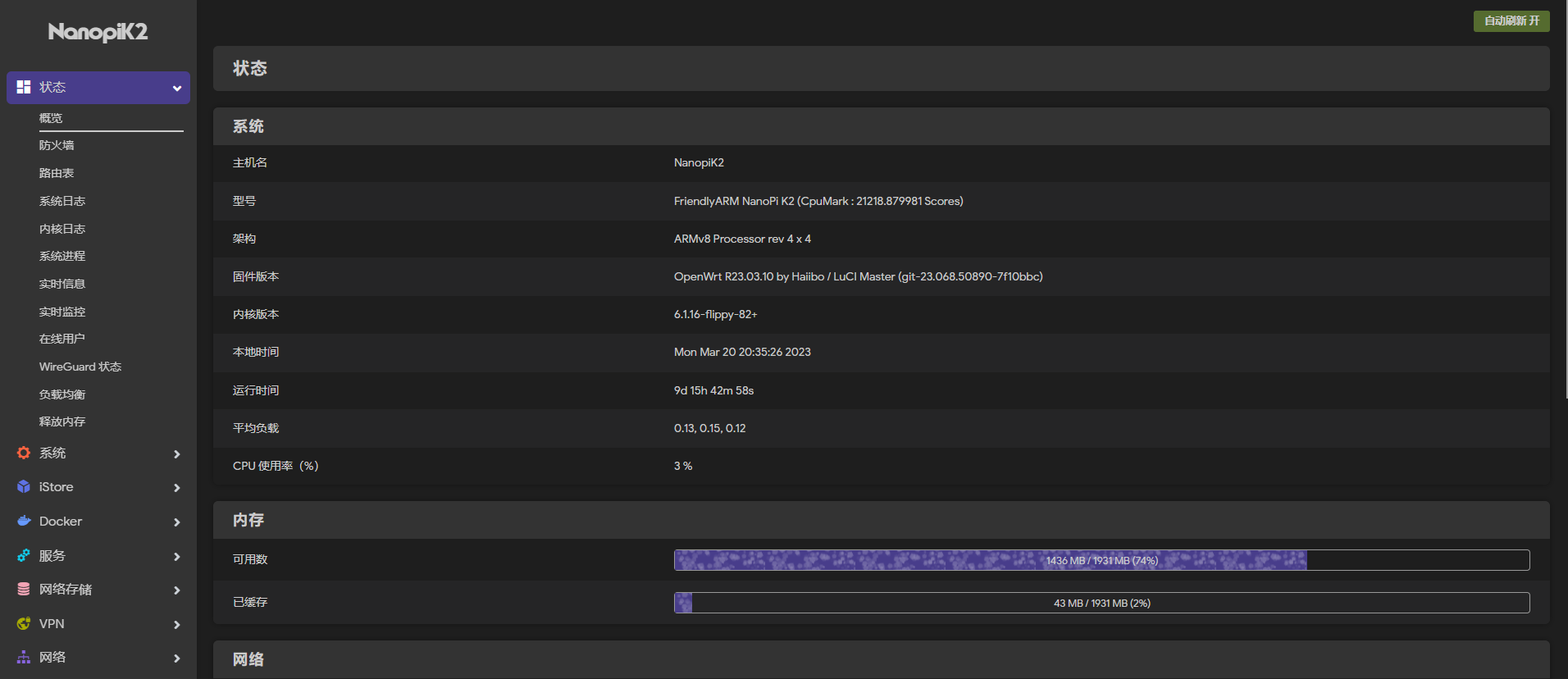| 固件包 | 内核版本 | 固件下载 | 状态 |
|---|---|---|---|
| haiibo_PLUS | stable |  |
|
| haiibo_PLUS | flippy+ |  |
|
| haiibo_PLUS | flippy+o |  |
|
| 暴躁老哥_高大全 | flippy+ |  |
手动构建 |
use ophub/amlogic-s9xxx-openwrt repository OPHUB/openwrt REPO
Kernel use ophub/kernel repository OPHUB/kernel REPO
use haiibo/OpenWrt repository haiibo REPO
use breakings/OpenWrt repository breakings REPO
指定版本可自行下载安装内核OPHUB/kernel REPO
目前测试较为稳定固件(内核6.0.7)【Github下载】 | 【Onedrives直链】
SoC: Amlogic S905, Quad-core ARM Cortex-A53@1.5GHz, DVFS
GPU: Penta-core ARM Mali™-450
RAM: 2GB DDR3
Network Connectivity: 10/100/1000M (RTL8211F)
Wireless:802.11 b/g/n
Bluetooth:4.0 dual mode
Antenna: One onboard porcelain antenna shared by both WiFi and Bluetooth. One individual IPX interface.
IR: Onboard IR receiver
Audio: Via HDMI/Bluetooth
eMMC interface: eMMC socket
I2S: 7-Pin, 2.54mm pitch pin-header
SD: 1 x MicroSD slot
USB Host: 4 x USB 2.0 Host, standard type A
Micro USB: 1 x USB 2.0, OTG, power input and data transmission
HDMI: HDMI 2.0, Type-A. It supports 4K video
GPIO: 40-Pin, 2.54mm pitch pin-header including I2C, ADC, GPIO, UART, PWM, SPDIF and CVBS
Serial debug port: 4-Pin, 2.54mm pitch single-row pin-header
User Key: 1 x power key
LED: 1 x power LED and 1 x status LED
Power Interface: DC jack, MicroUSB
Power Supply: DC 5V/2A
PCB dimension: 56 x 85mm,6-layer, ENIG
-
不保证完全无 BUG!
-
不对任何因使用本固件所遭受的任何损失承担责任!
-
如需联系-请致Telegram / Discord-(JackeyTERA#0668)