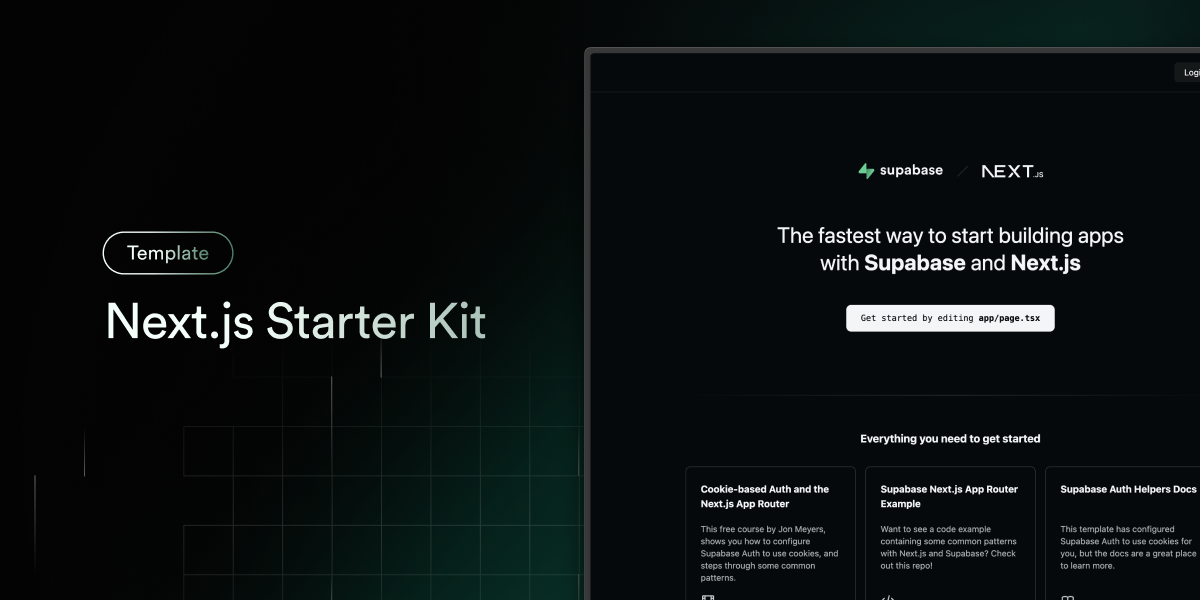
The fastest way to build apps with Next.js and Supabase
Features · Demo · Deploy to Vercel · Clone and run locally · Feedback and issues
-
Bootstraped with Next.js with Supabase
- App Router
- Server Rendered
- Middleware
- Protected Routes
- Type-Safed Schema using Drizzle ORM
-
supabase-ssr. A package to configure Supabase Auth to use cookies
-
Styling with Next UI
You can view a fully working demo at https://nextjs-app-supabase-template.vercel.app.
Add required environment-variables while deploying on Vercel:
The above will also clone the Starter kit to your GitHub, you can clone that locally and develop locally.
If you wish to just develop locally and not deploy to Vercel, follow the steps below.
-
You'll first need a Supabase project which can be made via the Supabase dashboard
-
Clone this repo
git clone https://github.com/Navin-Jethwani-76/nextjs-supabase-template.git
-
Use
cdto change into the app's directorycd nextjs-supabase-template npm install -
Rename
.env.local.exampleto.env.localand update the following:NEXT_PUBLIC_SUPABASE_URL=[INSERT SUPABASE PROJECT URL] NEXT_PUBLIC_SUPABASE_ANON_KEY=[INSERT SUPABASE PROJECT API ANON KEY] DATABASE_URL=[INSERT SUPABASE PROJECT DATABASE CONNECTION URL] SUPABASE_ADMIN_KEY=[INSERT SUPABASE PROJECT API SERVER_ROLE KEY] NEXT_PUBLIC_SUPABASE_BUCKET=[INSERT SUPABASE PROJECT STORAGE BUCKET NAME]-
NEXT_PUBLIC_SUPABASE_URL,NEXT_PUBLIC_SUPABASE_ANON_KEYandSUPABASE_ADMIN_KEYcan be found in your Supabase project's API settings -
DATABASE_URLcan be found in your Supabase project's Database settings -
NEXT_PUBLIC_SUPABASE_BUCKETcan be anything. by default 'bucket-01' will be present in.env.localbut you will need to create the bucket of the same name inside your Supabase project's Storage.
-
-
You can now run the Next.js local development server:
npm run dev
The starter kit should now be running on localhost:3000.
Check out the docs for Local Development to also run Supabase locally.
- If you have enabled RLS in Supabase, You need to add policies to public tables and storage.objects.
- Policies enabled in Demo are listed below.
- Policy for
public.products - Select Policy for
storage.objects - Delete Policy for
storage.objects- Only delete if authenticated with user id. - Insert Policy for
storage.objects- Only Insert if authenticated with user id.
- Policy for
Please file feedback and issues Here.