-
Notifications
You must be signed in to change notification settings - Fork 1.9k
New issue
Have a question about this project? Sign up for a free GitHub account to open an issue and contact its maintainers and the community.
By clicking “Sign up for GitHub”, you agree to our terms of service and privacy statement. We’ll occasionally send you account related emails.
Already on GitHub? Sign in to your account
Mesh is a bit blurry and rough #1333
Comments
|
If you get a "out of memory" error when meshing a higher resolution, try to save the scene as a snapshot (*.ingp) after the training is good. Close instant ngp and open it again, load the ingp-file. |
|
Thank U! |
Sign up for free
to join this conversation on GitHub.
Already have an account?
Sign in to comment









Is there any way to make 3D mesh more detailed after applying instant-ngp mesh saveit! and importing it into meshlab?
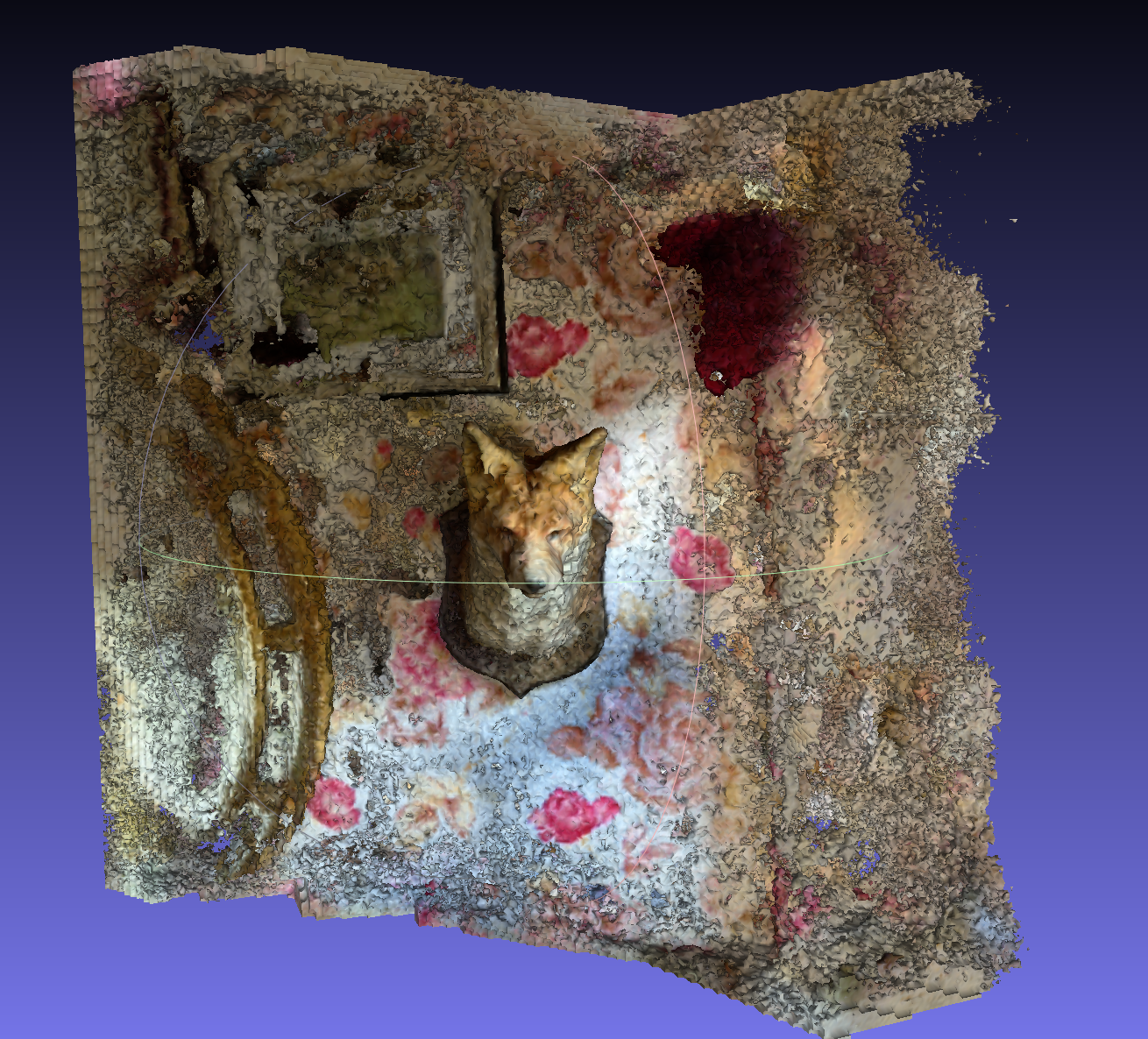
The text was updated successfully, but these errors were encountered: