title: 台中 Workshop 計畫:HTML 場 author: 中興大學資訊科技研習社
%%%%%%%%%%%%%%%%%%% % Use '%' to comment or directive (ex:css below)
%%%%%%%%%%%%%%%%%%% %% You can add some custom style rules here...
%css
.center-list ul, .center-list ol { display:table; margin:0 auto; }
%end
%%%%%%%%%%%%%%%%%%% %% occupation of scale=1: %% x = 1200 %% y = 700 %% occupation of scale=2: [occupation of scale=1] * 2 %% x = 2400 %% y = 1400 %% occupation of scale=3: [occupation of scale=1] * 3 %% x = 3600 %% y = 2100 %% occupation of scale=4: [occupation of scale=1] * 4 %% ... %% the location of one step (slide) is originated from the center!
%%%%%%%%%%%%%%%%%%% %% Here we go...
%%%%%%%%%%%%%%% !SLIDE x=0 y=0
%%%%%%%%%%%%%%% !SLIDE picture x=1200 y=0
%%%%%%%%%%%%%%% !SLIDE x=2400 y=0
%%%%%%%%%%%%%%% !SLIDE x=3600 y=0
%%%%%%%%%%%%%%% !SLIDE x=0 y=700
<!DOCTYPE html>
<html lang="en">
<head>
<meta charset="UTF-8" />
<title>Document</title>
</head>
<body>
</body>
</html>
%%%%%%%%%%%%%%% !SLIDE center-list x=1200 y=700
- 文字:
h1-h6/p - 圖片:
<img src="" /> - 超連結:
<a href="">...</a>
%%%%%%%%%%%%%%% !SLIDE center-list x=2400 y=700
- 表格:
table>tr*3>td*3 - 清單:
ol>li*3 - 白板:
<div>...</div>
%%%%%%%%%%%%%%% !SLIDE center-list x=3600 y=700
- 就是讓你的網頁有 Style
- 不懂?按下 F12 / CMD+Opt+i 打開開發者介面的第一個工具的右半邊那個就是
- 對你的文字加個
color: red;試試
%%%%%%%%%%%%%%% !SLIDE picture x=4800 y=700
%%%%%%%%%%%%%%% !SLIDE x=0 y=1400
%%%%%%%%%%%%%%% !SLIDE center-list x=1200 y=1400
- 我們選用
semantic-ui,估狗之 <link rel="stylesheet" href="...">- 估狗
semantic-ui cdn,取得連結
%%%%%%%%%%%%%%% !SLIDE center-list x=2400 y=1400
- 尋找你想要的元件
- 然後複製 HTML
- 貼上應該就可以看到東西了
%%%%%%%%%%%%%%% !SLIDE center-list x=3600 y=1400
- 下載並安裝 NodeJS
- 打開
CMD,輸入npm install -g http-server - 在 windows 上,按著
shift按右鍵選在此處開啟命令提示視窗(或cd 你的目錄) 然後輸入http-server
%%%%%%%%%%%%%%% !SLIDE center-list x=0 y=2100
%%%%%%%%%%%%%%% !SLIDE center-list x=1200 y=2100
%%%%%%%%%%%%%%% !SLIDE center-list x=2400 y=2100
%%%%%%%%%%%%%%% !SLIDE center-list x=3600 y=2100
%%%%%%%%%%%%%%% !SLIDE center-list x=3600 y=2100 z=-6000
%%%%%%%%%%%%%%% !SLIDE x=0 y=2800
%%%%%%%%%%%%%%% !SLIDE center-list x=0 y=3500
git initgit remote add origin <repo_url>git add --allgit commit -m "..."git push
%%%%%%%%%%%%%%% !SLIDE x=0 y=4200
%%%%%%%%%%%%%%% !SLIDE picture x=0 y=4900
%%%%%%%%%%%%%%% !SLIDE picture x=0 y=5600
- 興大資訊社:
- 粉專:http://fb.me/it.nchu
- 官方網站:http://nchuit.cc
- 逢甲黑客社:
- SITCON:
%% The End %%%%%%%%%%%%%%%