-
Notifications
You must be signed in to change notification settings - Fork 346
New issue
Have a question about this project? Sign up for a free GitHub account to open an issue and contact its maintainers and the community.
By clicking “Sign up for GitHub”, you agree to our terms of service and privacy statement. We’ll occasionally send you account related emails.
Already on GitHub? Sign in to your account
eslint server crashed 5 times in the last 3 minutes. the server will not be restarted. #437
Comments
|
first of all , I have globally instanlled eslint by npm |
|
@iosky anything special in the ESLint Output channel. What happens if you execute eslint from a terminal on the same file / project. Does it work correctly ? |
|
Anything in the ESLint Output Channel (e.g. OUTPUT tab -> ESLint drop down). Can you provide the sample as a GitHub repository I can clone so that I can investigate ? Does ESLint work for you on other projects or does it always fail ? |
|
once the vscode is restarted, it will report this problem, but in terminal, eslint works normally |
|
during this time, I also completely uninstall be vscode and then reinstall it, but it will also report this error. |
|
this is my a test library for my local installation of eslint, but it's still wrong. |
|
The link in this comment #437 (comment) doesn't point to a valid GitHub repository. Can you please provide the correct link. And is there anything in the ESLint Output Channel. |
|
eslint does not run, so nothing appears in the output box |
|
git@github.com:iosky/eslintTest.git |
|
Now the link doesn't work. The correct one is https://github.com/iosky/eslintTest :-) |
|
Now, the repository is work, but eslint doesn't run in vscode |
|
Is there anything in the ESLint Output Channel? And can you enable logging to see when the server crashes |
|
I set, but no thing in the output channel, I wonder if my local setting affects eslint server. Is there a requirement on node's path setting? I have changed the global installation path of node before |
|
I am having the same issue with vs code and eslint. Eslint server crashes everytime I open VS code. I have added |
|
I created a special vsix that disables the disposing of the output channel to see if we get better tracing when the server crashes. To install the vsix do the following:
@coyle5280 can you think of anything that makes your machine different to others. As said I am not able to reproduce this. |
|
I did,But,when the server crashes, there is nothing in the output panel except the error alert |
|
@iosky strange. Could you do the following: before opening the JS file open the developer console via Help > Toggle Developer Tools. Then open the JS file that makes the server crash. Is there anything in the console of the developer tools ? |
|
@dbaeumer I can't think of anything that I have changed or installed over the last few days that would make my machine different from my colleagues. My console output is the same as @iosky Here is a little info on what I am running. Maybe it will help maybe not... ESLint Version: v4.19.1 |
|
I am having the same problem with the same setup as @iosky and @coyle5280 |
|
Actually I have no idea why this is happening. Could someone of you try to debug this ? Do the following:
I guess it bails out pretty early on one of the require calls. Let me know where it happens. |
|
@dbaeumer Sorry I have not been able to get to those steps yet but I will soon. Hopefully tomorrow the 11th. Will post back then. Thanks! |
|
@dbaeumer I followed the steps you have listed above and was able to step through the file |
|
@coyle5280 thanks for doing this. That indicates that it doesn't fail when the initial modules are loaded. Can you try setting a breakpiont at line 244 (content |
|
And do you have any special firewall or proxy setup which might terminate the connection between the extension host and the ESLint server? |
|
This issue has been closed automatically because it needs more information and has not had recent activity. See also our issue reporting guidelines. Happy Coding! |
|
@nic611 do I understand you correctly:
|
|
@dbaeumer yes, but only happened when I work with vscode (win), not happened in mac. |
|
@nic611 would you be able to share the project with me, best in a cloneable GitHub repository. |
|
@dbaeumer I try it in vscode stable version, no problem with that. So I guess the insider version cause that.Hope it will be sovled soon(^_^). |
|
@nic611 since everything works for me without problems in the insider and the ESLint extension is independent of insider / stable I would be still interested in being able to reproduce this. Any chance you could share your code. |
|
I also got this problem. Log of ESlint window (version given above).
|
|
I had a pair programming / debugging session with @coyle5280 last night (thanks again for doing this with me) and we were able to track this down. The ESLint server process basically crashes in the native npm module |
|
Attached a new version of the eslint extension. Follow the steps from here #437 (comment) on how to install it. Can all of you give it a try and let me know if ESLint works for you again: |
|
Works for me 👍 |
|
it works!! Thanks a lot @dbaeumer 👍 |
|
Great to hear that this fixes your problem. Will release a new version this week. |
|
@dbaeumer Working here again.....thanks!! |
|
@coyle5280 thank you for helping me to track this down. |
|
@dbaeumer what version is this fixed in? I'm seeing this in 1.4.12. 😢 |
|
My fix is in 1.4.12 Can you enable tracing to see if the server crashes at a comparable location for you. Set |
|
Additional question: are you using npm or yarn? |
|
I'm using yarn. If you want me to create a separate issue please let me know. Thanks. |
|
@joshunger actually the server crashes at a different location for you. Would you be willing to debug this since I am not able to reproduce this. |
|
Yes you bet where can I find debugging instructions? Contributing.md? |
|
Thanks. Here are the instructions:
Let me know where the process actually crashes. |
|
That is strange. Did you see the server crash output before connecting. |
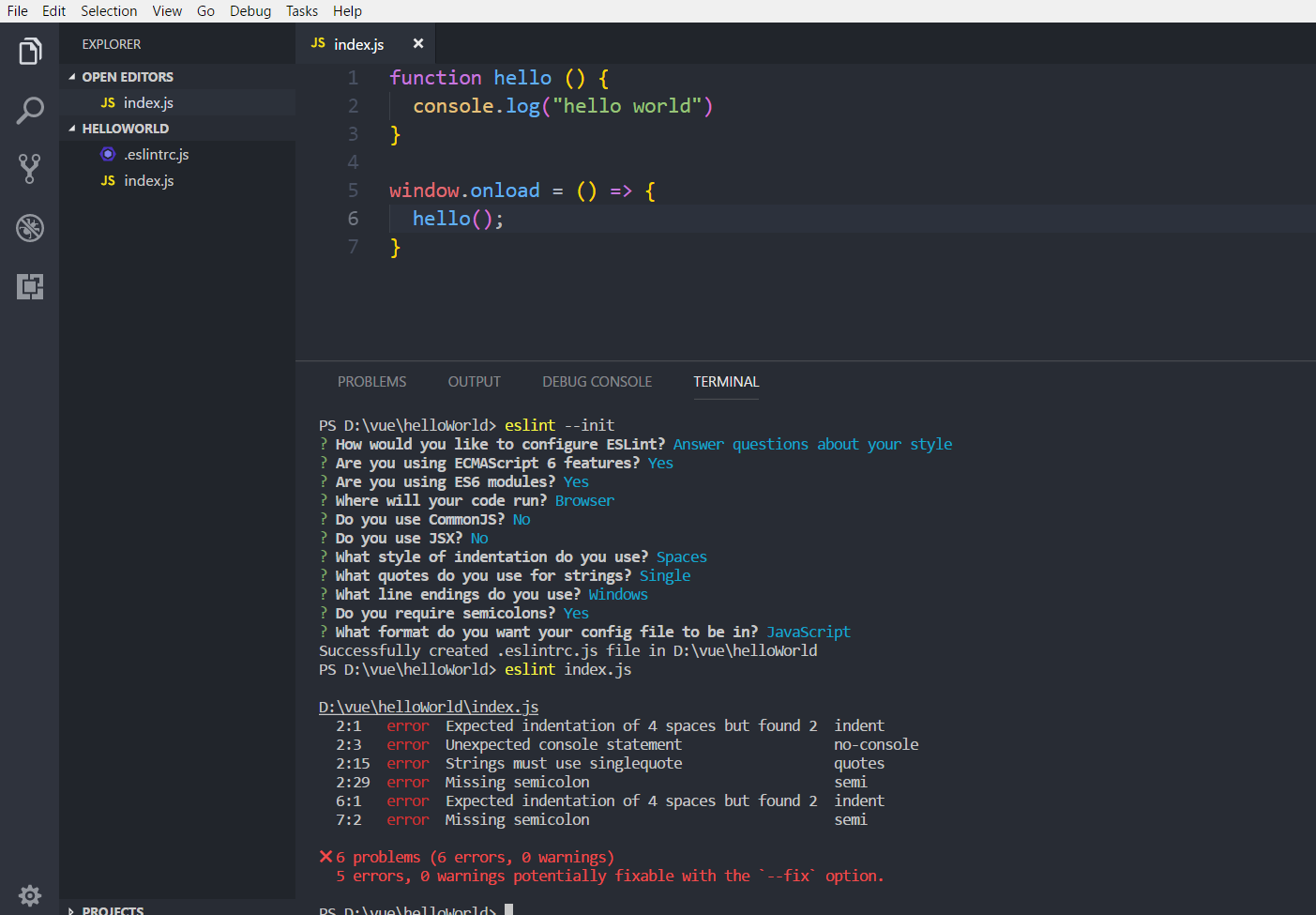












The text was updated successfully, but these errors were encountered: