-
-
Notifications
You must be signed in to change notification settings - Fork 2.4k
New issue
Have a question about this project? Sign up for a free GitHub account to open an issue and contact its maintainers and the community.
By clicking “Sign up for GitHub”, you agree to our terms of service and privacy statement. We’ll occasionally send you account related emails.
Already on GitHub? Sign in to your account
NumericUpDown didn't update when lost focus, StringFormat has no effect to the content string #3026
Comments
|
@ShannonZ I can not reproduce this with the v1.5.0 of MahApps. |
|
just type more digits to call up the Horizotal Scrollbar of NUD. |
I have done this experiment in another two computers with VS2015 installed, but the problem is still exist. |
|
@ShannonZ where/what is the code of this? |
|
@ShannonZ In this sample you set |
|
@punker76 Have you input enough digits? Have you seen the horizontal scrollbar? |
|
How to update the content of NUD programmatically? |
|
@ShannonZ to hide the scrollbars do this on your NumericUpDown |
|
@ShannonZ íf there is no other tabable control the tab doesn't work |
|
Can the problem be reproduce at your computer? |
|
@ShannonZ I'm investigating what's wrong with this |
|
@punker76 Has it been fixed? |
|
@punker76 Is there any temporary solution? |

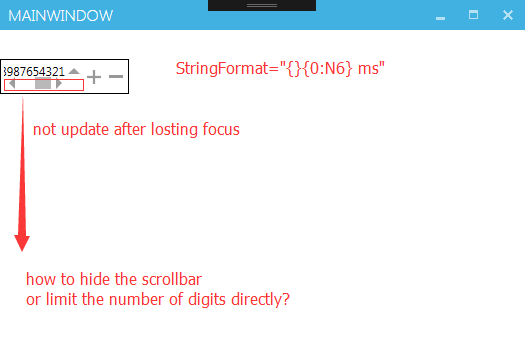
NumericUpDown didn't update
I‘ve wrote an simple solution to demonstrate this issue download code.
Value of NumericUpDown(NUD) was bonded to the field of Model class
-
public float Age { set; get; }And the StringFormat of NUD was set as
-
StringFormat="{}{0:N6} ms"if one typed something like "9.87654321" and tab to another control, the content of NUD will still be "9.87654321", not the exact one "9.876543 ms"
The thing is quirk because the NUD used in the offical demo solution (right-bottom in the Text tab) present well. If you input "9.87654321" and then change the focus, the content of NUD will update as expected immediately.
Environment
The text was updated successfully, but these errors were encountered: