-
-
Notifications
You must be signed in to change notification settings - Fork 2.4k
New issue
Have a question about this project? Sign up for a free GitHub account to open an issue and contact its maintainers and the community.
By clicking “Sign up for GitHub”, you agree to our terms of service and privacy statement. We’ll occasionally send you account related emails.
Already on GitHub? Sign in to your account
WebBrowser and Windows Background #1038
Comments
|
@myCollections Only thing that looks odd to me (and since I have no other place to start)... is with your RowDefinitions/ColumnDefinitions. Why are they /there/? Without them, the If not, setting |
|
Hello @Amrykid, I removed the grid But i still get the issue. |
|
@myCollections Hmm... try setting |
|
@Amrykid Thanks, it works 👍 |
|
@myCollections Do you mind if I use your screenshot on our Frequently Asked Questions page? |
|
@Amrykid No problem, thanks for you great work |
Hello,
When i use a WebBrowser inside a border with a windows background i get a margin issue (see picture).
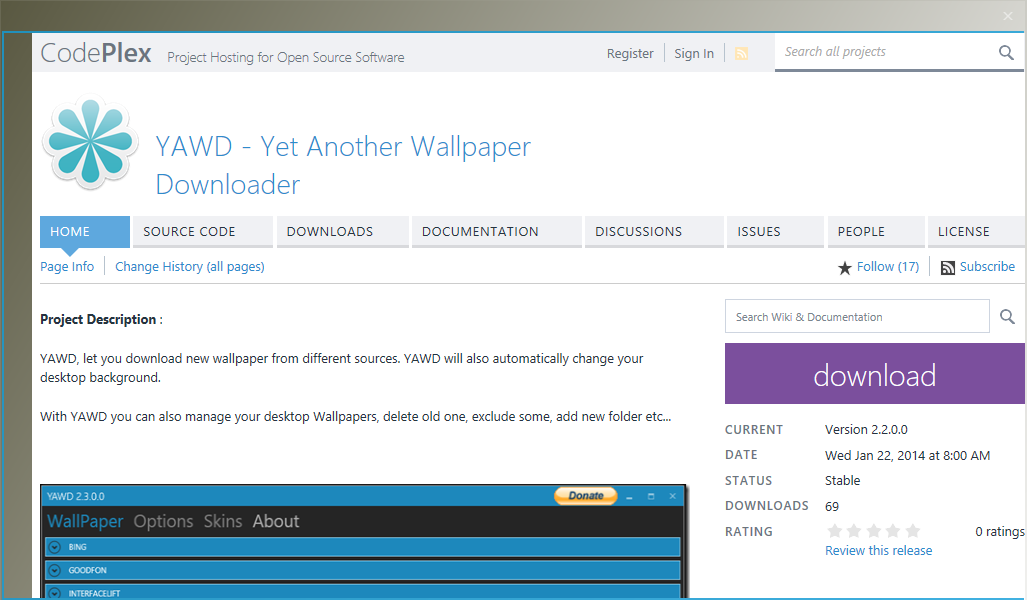
Any clue on this ?
Thanks
The text was updated successfully, but these errors were encountered: