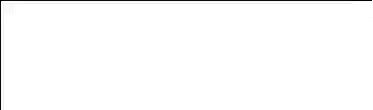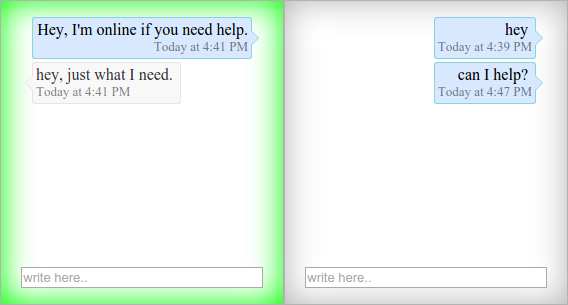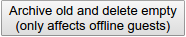ChatBubbles is a Meteor.js chat app that enables you to talk to your potential customers. Basically you can have a chat bubble for the guests on the front page:
and an admin view with client status shown and notifications.
meteor add kristerv:chat-bubbles
- For the client either use
{{> chatBubbles}}orthis.render('chatBubbles')anywhere. - The admin view is at route
/chatBubbles. - Give a user admin rights with
Roles.addUsersToRoles(userId, ['admin']) - Add custom configurations
The admin view is shared by all admins and the client you're speaking to can't differenciate between many. This is by design to keep the customer experience simple. Keep this in mind so you don't have more than one person talking at any one time.
There is a button in the admin view at the bottom of the page that cleans up old chats.
What this button does:
- Deletes any completely empty messages
- Archives any old messages.
- These actions affect offline user chats only.
Archived messages can't be found anywhere at the moment. If you need to see them, go straight to the databse and search with db.chatBubbles.find({archieved: true}).pretty().
How old is old be determined with ChatBubbles.hoursOld
Here are all the non-CSS customization options
ChatBubblesDefaults = {
image: "",
hoursOld: 2,
appName: ""
}
- image: the image that you want to display next to the client chat. At the moment only one is supported.
- hoursOld: When pressing the "Archive old" button, how many hours is old?
- appName: Displayed on top of the notifications.
To modify elements just override the CSS.
To remove all styling from the chat use
{{> chatBubbles style="unstyled"}}
or
this.render('chatBubbles', {data: {style: "unstyled"}});
- Tests
- Statistics (what starting words have more success, how many guests want to chat, how many give their email)
- yogiben:admin integration