ML.GUIDE is a Multi-LLM Agent System designed to help professionals define, evaluate, and solve machine learning problems. It leverages specialized AI agents for tasks like problem definition, data assessment, model recommendations, research, and code generation. Developed in 17 hours during the AI National Summit (AINS) hackathon on June 9, 2024. This project secured 🥈 the second place at the Artificial Intelligence National Summit hackathon organized by IEEE INSAT.
Check out the demo video of ML.GUIDE:
- Exploratory Data Analysis (EDA): Automatically performs an initial EDA using Sweetviz to provide insights into datasets.
- Research Paper Extraction: Extracts relevant research papers from arXiv to offer the latest developments in the field.
- Web Scraping for Similar Problems: Uses JinaAI Reader and Serper API to search the web for similar machine learning problems and solutions.
- Model Code Generation: Generates code for the best machine learning model tailored to the user's problem using multi-LLM agents managed by CrewAI.
 groq |
 CrewAI |
 arXiv |
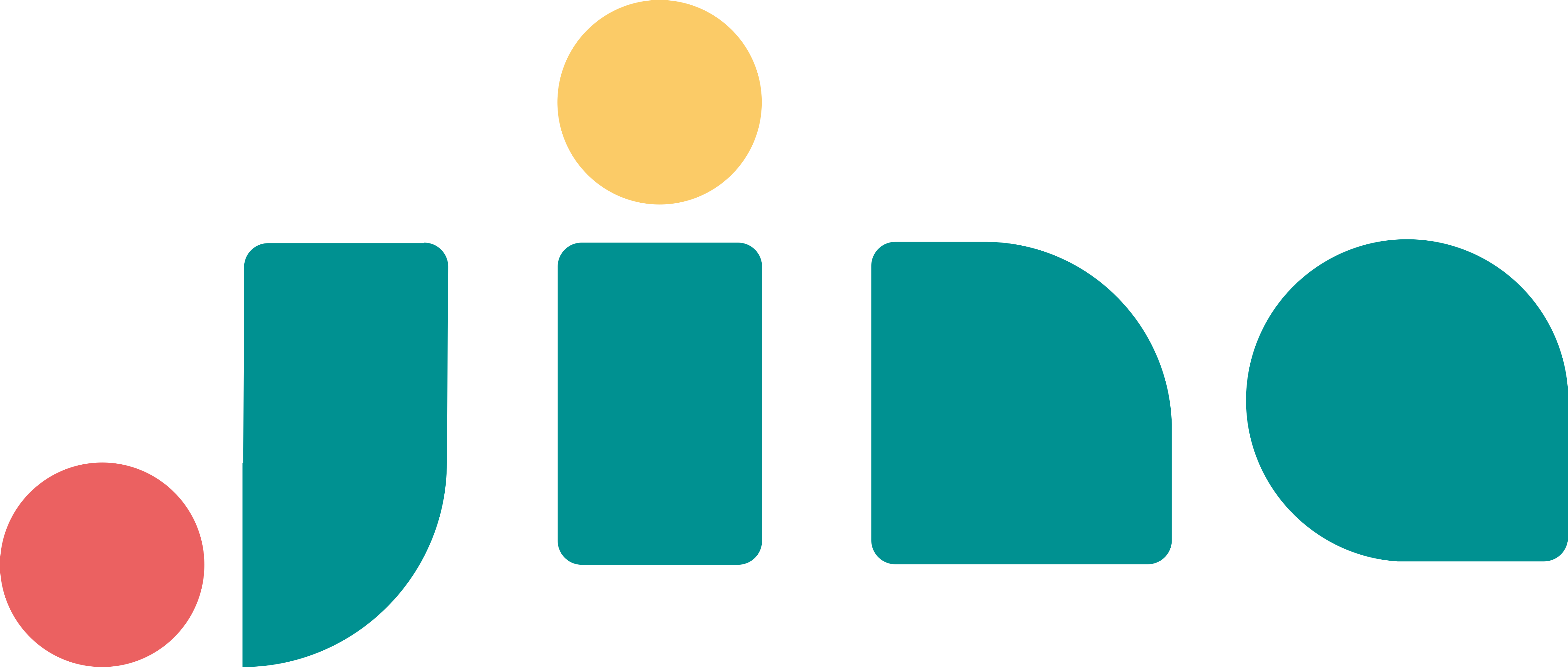 JinaAI |
 Sweetviz |
- CrewAI: Orchestrates multiple AI agents to work together efficiently, managing and integrating different AI models to solve complex problems.
- arXiv: A repository of electronic preprints approved for publication after moderation, providing access to the latest research papers in machine learning and other scientific areas.
- JinaAI: Used for neural search, enabling efficient and effective search capabilities across different data types, essential for finding relevant information and solutions.
- Sweetviz: An open-source Python library that generates high-density visualizations of a pandas DataFrame, aiding in exploratory data analysis (EDA).
To get started with ML.GUIDE, follow these steps:
-
Clone the repository:
git clone https://github.com/KacemMathlouthi/AINS-ML.Guide.git cd AINS-ML.Guide -
Set up a virtual environment (optional but recommended):
python3 -m venv venv venv\Scripts\activate
-
Install the required packages:
pip install -r requirements.txt
-
Set up environment variables: Create a
.envfile in the root directory and add the following variables:GROQ_API_KEY="your_Groq_api_key_here" JINA_API_KEY="your_jina_api_key_here"
To run the ML.GUIDE application, execute the following command:
streamlit run src/app.pyThis will start the Streamlit web application. Open the provided URL in your web browser to interact with the ML.GUIDE interface.
- Input Problem and Dataset: Upload your dataset and describe your machine learning problem.
- Exploratory Data Analysis: View the automatic EDA report generated by Sweetviz.
- Research Extraction: Review the relevant research papers extracted from arXiv.
- Web Search: Examine similar problems and solutions found on the web.
- Model Generation: Get the code for the best model to solve your problem, generated by the multi-LLM agents.
