-
-
Notifications
You must be signed in to change notification settings - Fork 347
New issue
Have a question about this project? Sign up for a free GitHub account to open an issue and contact its maintainers and the community.
By clicking “Sign up for GitHub”, you agree to our terms of service and privacy statement. We’ll occasionally send you account related emails.
Already on GitHub? Sign in to your account
[Feature] Filter Compatible & Installed #3071
Comments
|
Hmm, we could replace the dropdown for separate filters with tri-state toggles (yes/no/both) in the search dropdown for:
The search box syntax for these could be like However, combining |
|
I was about to make a similar request when I saw this. One way to represent this in a GUI would be to create an advanced filter pane that shows each condition as a row where you would select the comparator and values and which conjunction (AND/OR) to use with it. An even more advanced version might allow grouping to be added, which would allow the user to make very complex filters. As an alternative, the following canned filters would prove useful and answer the original request: Thanks for maintaining this app - I use it all the time. |
Thanks for the feedback, @ddanf!
Do you happen to know of an example application that does this, that we could look at for inspiration? I've put a fair bit of thought into how to implement this, and I get stuck at trying to determine how the conjunction toggles would work when you set them differently for different fields. For example, consider entering this in the search editor:
Would that correspond logically to "Compatible AND Not Installed" or "Compatible OR Not Installed"? I could see the user expecting either one, so it's not clear to me that this approach is workable. I think I have seen applications that solve this by forcing the user to pick one overall AND/OR setting for the whole search, which would solve this one specific example handily. But it would also make more complex searches impossible, and generally break the correspondence between the GUI dropdown controls and the pure-text search syntax. Think about searching for Ideally we would like to address all of these cases at once, to avoid disruptive and drawn-out changes for users. |
|
Quality Center's defect module used to do this, but I haven't worked with
it in quite some time. I will look and see if I can find something else.
In my canned filter suggestions, you could really do either as long as each
filter's selector label was clear, right?
|
|
Here's an interesting example where they represent individual rules as
expressions and then combine them in sets... I suspect they could add some
more images to show more complex examples...
https://doc.arcgis.com/en/web-appbuilder/create-apps/widget-filter.htm#GUID-6B1E2BDB-EBB1-459F-BC1B-1856C7882D13
|
|
I'm now leaning towards...
This would be backwards compatible and mostly out of the way to avoid flummoxing typical users, but if needed it could represent any Boolean expression of the form The OP's request would be satisfied by making two search boxes, one with Of course then people would want to save these more complex searches... |
|
Yeah, I think I remember QC being a little different than this, but it's
been a few years... Another product I worked with a while ago that had
similar stuff was OSI NetExpert. It used rows to represent rule
expressions and you could add AND or OR between them, but it did not have
any good grouping mechanism when I worked with it, like QC seems to have...
My vision for this would be kind of a combination of these ideas: You
would have rows for filter expressions, the ability to combine rows into
groups, and the ability to specify a conjunction between each row. Of
course, I am typing all this with no real knowledge of how you currently
store the packages and implement your filters, which might have an impact
on what I say, so if you can point me to the code, I could take a look and
see if that informs my lunacy. ;)
|
The business logic is mostly here: And the UI is mostly here:
(The two controls are basically two different views on that same search class.) |
|
I like where you're thinking... I might suggest a 'clear all filters' button |
|
We can even do something about #3301 in the process, since moving the grid up and down will make a static location for that checkbox unviable... |
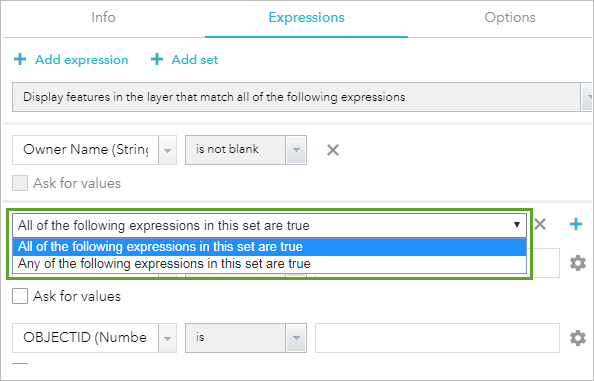





Problem
Is your feature request related to a problem? Please describe.
Installed mods hidden when using filters that exclude them.
Suggestions
Describe the solution you'd like
Ability to show installed mods regardless of the filter set, for example showing Installed mods with the Compatible filter regardless of if the mod is compatible or not.
The text was updated successfully, but these errors were encountered: