-
Notifications
You must be signed in to change notification settings - Fork 608
New issue
Have a question about this project? Sign up for a free GitHub account to open an issue and contact its maintainers and the community.
By clicking “Sign up for GitHub”, you agree to our terms of service and privacy statement. We’ll occasionally send you account related emails.
Already on GitHub? Sign in to your account
unauthorized device #192
Comments
|
You need to authorize your computer on the device. Do you have a confirmation dialog? Check: (it's related to adb, independant of gnirehtet) |
|
how do i authorize. normally when i install gnirehtet the authorize screen pops up. but this device don't show any pop ups |
This is a problem different from "unauthorized device" on adb. IIUC, you don't get this popup: Unfortunately, this is a recurrent problem. Some devices require to "authorize" the app manually, but each in different ways. See for example: #161 (comment) and #150 (comment). I need to do something to avoid this problem… |
|
Should be fixed by f868180. |
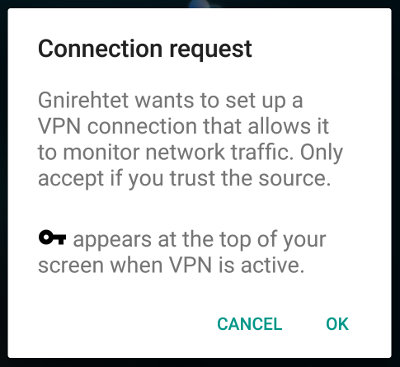
plz help me with this error
The text was updated successfully, but these errors were encountered: