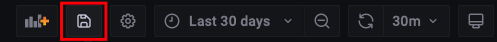-
Notifications
You must be signed in to change notification settings - Fork 0
Displaying the server name
To customize how the server name is displayed, we'll use Grafana's value mapping feature.
Value mapping allows us to take a given input value, and if that value matches, provide a given output instead of the original value. For example:
If server ID value equals
9840, then displayComcast - New Castle, DEinstead of the value.
To do this in Grafana:
-
Hover over Test Server and press e, or click Test Server and select Edit.

-
In the Panel Options sidebar on the right, scroll down to the "Value Mappings" section, and click on the Edit value mappings button:

-
For the purposes of this widget, the value will be the four or five-digit server ID, and the display text can be the server name or anything else you'd like. Optionally, you can specific a color as well.

-
When you're finished editing, click Update. Don't forget to also click Save in the widget editor to save your changes.
-
Click the disk icon on the dashboard to save your changes, otherwise it will reset on next load.