BlueBubbles is an open-source and cross-platform ecosystem of apps aimed to bring iMessage to Android, Windows, Linux, and the Web! With BlueBubbles, you'll be able to send messages, media, and much more to your friends and family.
**Please note that BlueBubbles requires a Mac and an Apple ID to function! A macOS VM on Windows or Linux can suffice as well.
Key Features:
- Send & receive texts, media, and location
- View tapbacks, reactions, stickers, and read/delivered timestamps
- Create new chats
- View replies (requires MacOS 11+)
- Mute or archive conversations
- Robust theming engine
- Choose between an iOS or Android-style interface
- Lots of customizations and options to personalize your experience
- Full cross-platform support - message across Android, Linux, Windows, the Web, and even macOS!
Private API Features:
- See and send typing indicators
- Send tapbacks, read receipts, subject messages, messages with effects, and replies (replies require MacOS 11+)
- Mark chats read on the server Mac
- Rename group chats
- Add and remove participants from group chats
Private API Features are not enabled by default and require extra configurations. Learn how to set up Private API Features here
Screenshots:
| Chat List | Message View | Private API Features |
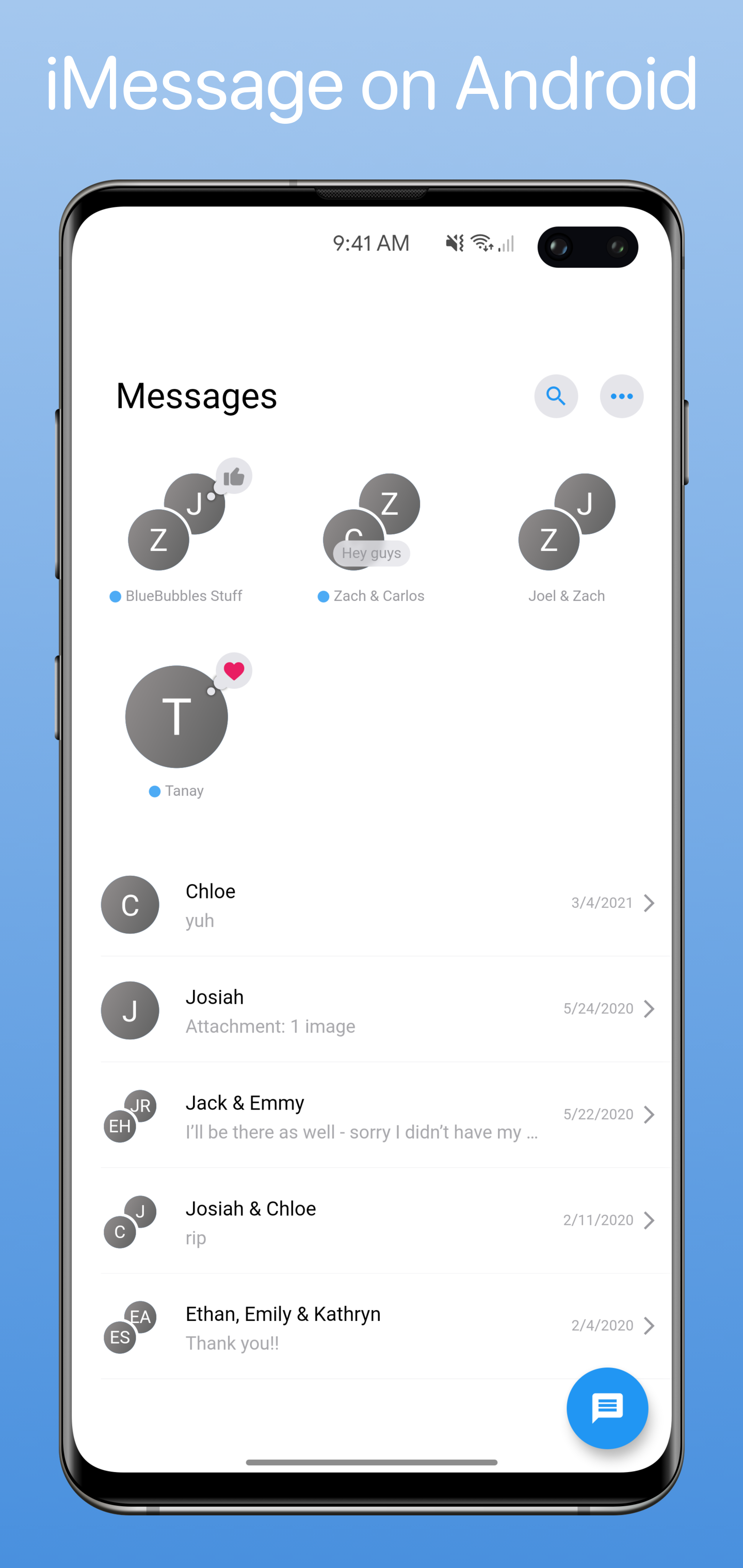 |
 |
 |
If you need help setting up the app, have any issues or feature requests, or just want to come hang out, feel free to join our Discord, linked below! We hope you enjoy using the app!
- Our Website: here
- Discord: here!
- We highly encourage users to join to get in direct communication with the developers and community
- GitHub: here
- Please submit any issues with the app here so we can properly track them! Remember to search before opening a ticket :)
- Contribution is always appreciated and needed! Feel free to download our source, make changes, and submit a pull request.
All Client builds can be found in here.
All Server builds can be found in here.
After downloading both, follow our tutorial here.
Please check out our contribution guide here: Contribution Guide