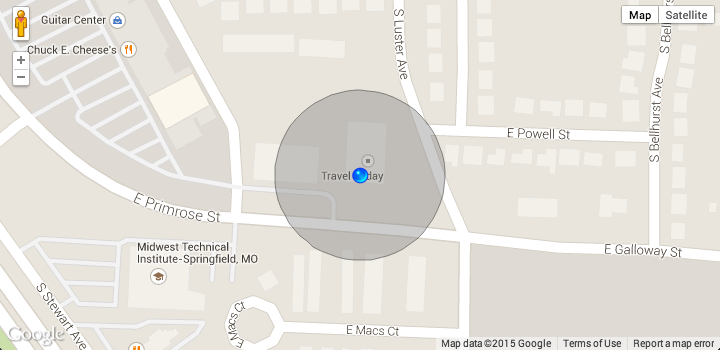This library uses geolocation to add a marker and accuracy circle to a map. The marker position is automatically updated as the user position changes.
Download the latest release files directly.
For most users, all you really need is the geolocation-marker.js file. This is the prebuilt source that works in all supported browsers.
This library is published on npm:
npm install geolocation-marker
This repo no longer contains the compiled source files. To install the library using bower, use the release distributable url:
bower install https://github.com/ChadKillingsworth/geolocation-marker/releases/download/v2.0.5/geolocation-marker.tgz
To add the Geolocation Marker, just instantiate a new GeolocationMarker object, passing the constructor your map object:
var mapOptions = {
zoom: 17,
center: new google.maps.LatLng(-34.397, 150.644),
mapTypeId: google.maps.MapTypeId.ROADMAP
};
var map = new google.maps.Map(document.getElementById('map_canvas'),
mapOptions);
var GeoMarker = new GeolocationMarker(map);Note: This library will only function in browsers supporting the W3C Geolocation API. This excludes Internet Explorer versions 8 and older.
The source now uses ES6 modules. It may be included in a build with an ES6 import.
The compiled source now uses a UMD pattern so that it is compatible with both AMD and commonjs modules. However, the library depends on the Google Maps API. The maps api must be defined prior to the GeolocationMarker inclusion.