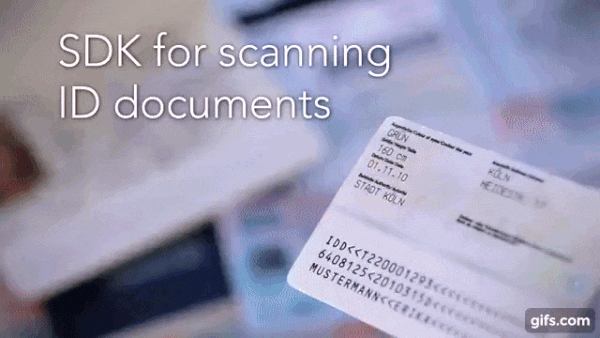-
Notifications
You must be signed in to change notification settings - Fork 89
README

BlinkID SDK is a delightful component for quick and easy scanning of ID cards, passports and drivers licenses. The SDK is powered with MicroBlink's industry-proven and world leading OCR and barcode scanning technology, and offers:
- integrated camera management
- layered API, allowing everything from simple integration to complex UX customizations.
- lightweight and no internet connection required
- enteprise-level security standards
- data parsing from ID barcode standards
BlinkID is a part of family of SDKs developed by MicroBlink for optical text recognition, barcode scanning, ID document scanning and many others.
- Download BlinkID SDK and try out the included iOS sample apps (Download .zip or .tar.gz file starting with BlinkID. DO NOT download Source Code as GitHub does not fully support Git Large File Storage)
- Read the "Getting Started" guide to integrate the SDK in your app(s)
- Generate a free demo license key to start using the SDK in your app (registration required)
- Contact us to get pricing info
- Check out the comprehensive documentation of all APIs available in BlinkID SDK
CocoaPods is a dependency manager for Objective-C, which automates and simplifies the process of using 3rd-party libraries like BlinkID in your projects. See the "Getting Started" guide for more information.
- If you wish to use version v1.4.0 or above, you need to install Git Large File Storage by running these comamnds:
brew install git-lfs
git lfs install-
Be sure to restart your console after installing Git LFS
-
If you're using CocoaPods, you can easily try our sample apps by running the following command in your terminal window:
pod try PPBlinkIDplatform :ios, '8.0'
target 'TargetName' do
pod 'PPBlinkID', '~> 2.18.2'
endSDK package contains MicroBlink framework and one or more sample apps which demonstrate framework integration. Framework can be deployed on iOS 8.0 or later, iPhone 3GS or newer and iPad 2 or newer.
SDK performs significantly better when the images obtained from the camera are focused. Because of that, the SDK can have lower perfomance on iPad 2 and iPod Touch 4th gen devices, which don't have camera with autofocus.
See the steps for integrating the SDK in your apps.
See what's new in each new SDK version.
See detailed description for transition from older version of the SDK.
Partial list of companies using BlinkID SDK can be found here.
- Obtaining free demo license key (registration required): www.microblink.com/login
- Asking for technical help: help.microblink.com
- Contact us to get pricing info
Copyright (c) 2015 MicroBlink Ltd. All rights reserved.
- Getting Started with BlinkID SDK
- Obtaining scanning results
- Using Direct Processing API
- Customizing Camera UI
- Creating customized framework
- Upgrading from older versions
- Troubleshoot