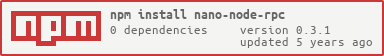Nano RPC client written in Javascript with no external dependencies. It produces JSON objects or strings as output, wrapped in native promises.
All RPC calls are defined in the Nano.org Docs.
npm install nano-node-rpc
const NanoClient = require('nano-node-rpc');
const client = new NanoClient({apiKey: process.env.NINJA_API_KEY})const NanoClient = require('nano-node-rpc');
const client = new NanoClient({url: 'http://localhost:7076'})Head to the examples.js file for even more!
const client = NanoClient({url: 'http://localhost:7076'})
// Some methods do not require arguments:
client
.block_count()
.then(count => {
console.log(count);
/**
* {
* "count": "1826834",
* "unchecked": "3385205"
* }
*/
})
.catch(e => {
// Deal with your errors here.
});
// Some methods require arguments:
client
.account_balance("nano_1ninja7rh37ehfp9utkor5ixmxyg8kme8fnzc4zty145ibch8kf5jwpnzr3r")
.then(balance => {
console.log(balance);
/**
* {
* "balance": "325586539664609129644855132177",
* "pending": "2309370929000000000000000000000000"
* }
*/
})
.catch(e => {
// Deal with your errors here.
});All method calls return native NodeJS promises. You need to use the
then() / catch() pattern shown above. If the call was succesful,
the data will be passed to then(), otherwise the error will be passed
to catch().
The method calls are the same as the original RPC actions defined on the Nano.org Docs.
Example1: on the Nano wiki account_balance is called with account.
For the NodeJS client, the method is account_balance and the argument is the account string.
If a method is not available with a method you can use the _send method like this:
client._send('block_info', {
"json_block": true,
"hash": "87434F8041869A01C8F6F263B87972D7BA443A72E0A97D7A3FD0CCC2358FD6F9"
}).then(block_info => {
console.log(block_info);
/**
* {
* "block_account": "nano_1ipx847tk8o46pwxt5qjdbncjqcbwcc1rrmqnkztrfjy5k7z4imsrata9est",
* "amount": "30000000000000000000000000000000000",
* "balance": "5606157000000000000000000000000000000",
* "height": "58",
* "local_timestamp": "0",
* "confirmed": "true",
* "contents": {
* ...
* },
* "subtype": "send"
* }
*/
})
.catch(e => {
// Deal with your errors here.
});